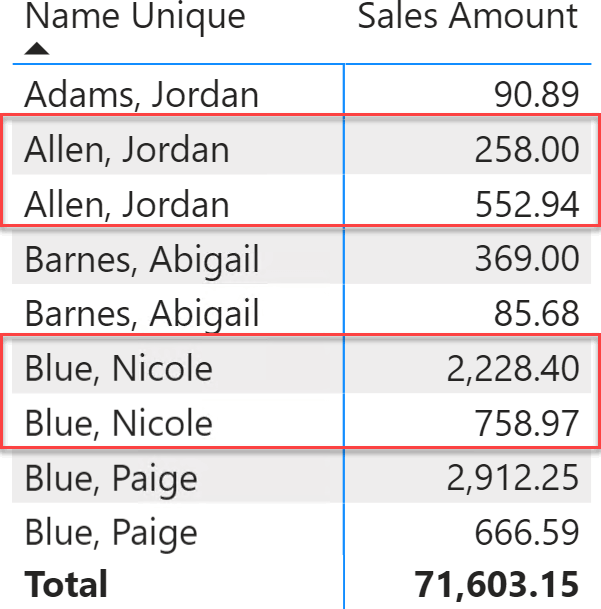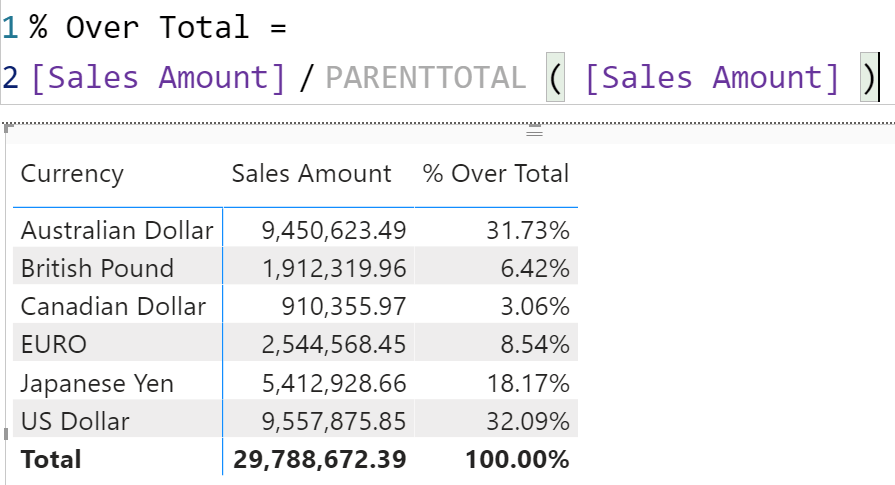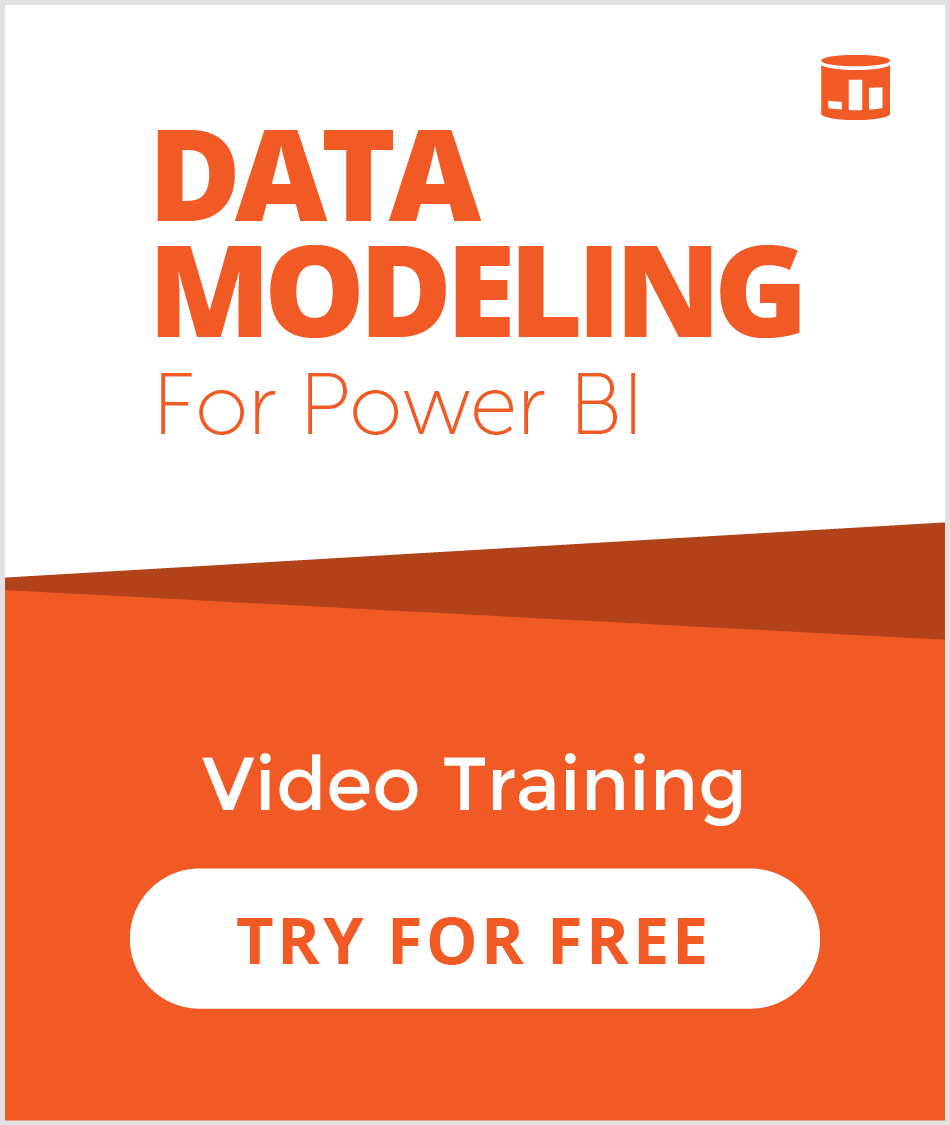This article explains how to show different customers with the same name in a Power BI report by using zero-width spaces, thus simplifying the presentation without adding visible characters to make the names unique.
Read more
|
||||||||||||||||||||||||||||||||||||||||||||||||
|
You are receiving this email because you have registered to a mailing list from sqlbi.com. If you would like to avoid similar emails in the future, please change your email preferences by clicking the link above.
© 2020 SQLBI Corp. · 5348 Vegas Drive, Las Vegas, NV 89108 US · Privacy Policy
|
||||||||||||||||||||||||||||||||||||||||||||||||