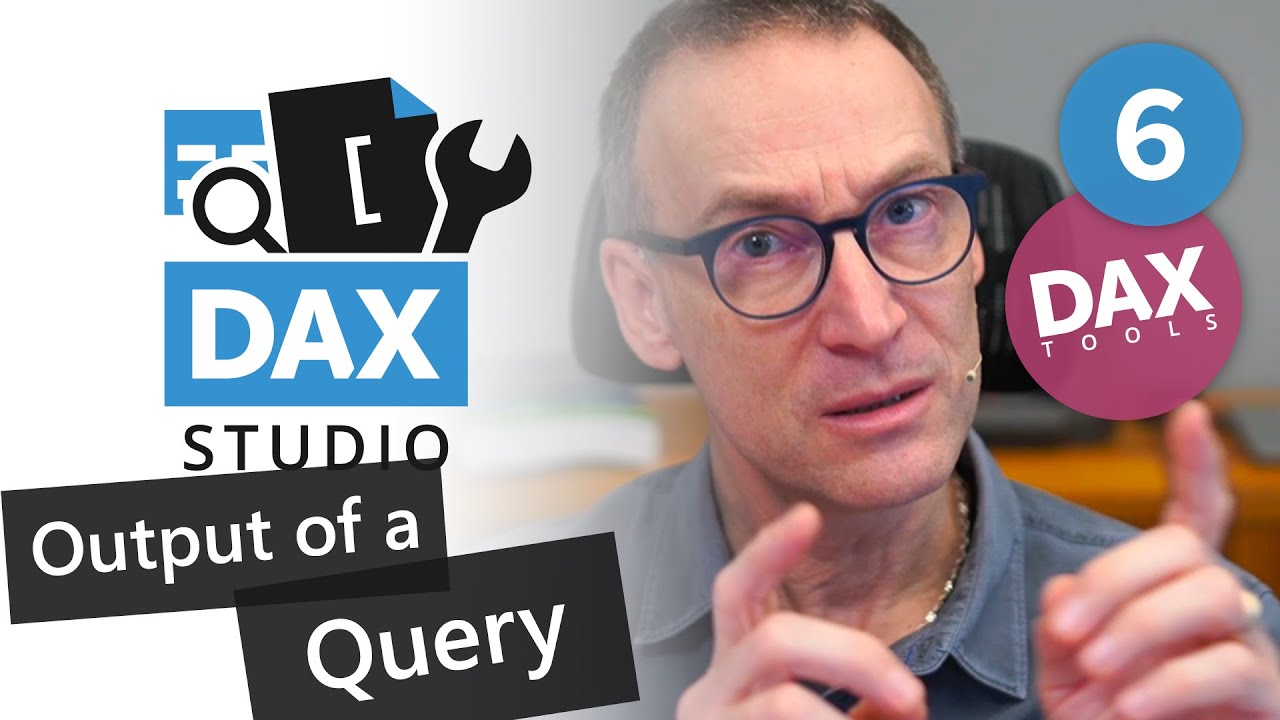-
Did you know you can execute a DAX query… in Excel? It is way faster than a PivotTable when it comes to retrieving a large amount of data in a table format. Let’s see how it works and how to… Watch now
-
Analyze in Excel for Power BI Desktop is an external tool for Power BI that opens a PivotTable in Excel connected to the database of a local Power BI Desktop instance. This is very useful during model development. Watch now
-
SSAS Tabular Video Course
DirectQuery Mode: DirectQuery Scenarios
…semantic layer so that user are able to browse your database by using Excel,… Watch now
-
You can connect Excel to Power BI Desktop copying the connection string from Power BI Desktop. Useful to test your model for Excel consumption before publishing to Power BI service. Watch now
-
DAX Tools Video Course
DAX Studio: Output of a query
…and I do that, it’s My Query in Excel. […] because there are two specific outputs designed for Excel. […] but in an Excel file. […] DAX Studio is creating an Excel file […] either a static Excel file or… Watch now
-
SSAS Tabular Video Course
Guided Tour of Tabular: Different Views of the Project
…minutes, as soon as we connect with Excel to the data model and we start to play with it. If you… Watch now
-
SSAS Tabular Video Course
Tabular Presentation Layer: Naming Objects
…And what if I have a Pivot Table in Excel that I saved with the DimProduct name. Now I… Watch now
-
SSAS Tabular Video Course
Tabular Presentation Layer: Formatting Options
…beautiful feature we had, at least in Excel it’s there, the option of showing […] Excel. Let me close this one… so we will not get confused later. We open a […] I think that we have this here. OK. Remove the… Watch now
-
SSAS Tabular Video Course
Tabular Presentation Layer: Translations
…Excel that is opened […] Yes. If you … if you use the icon “Analyze in Excel”… Watch now
-
SSAS Tabular Video Course
DirectQuery Mode: VertiPaq versus DirectQuery
…information stored in other databases, in Excel files and whatever data… Watch now