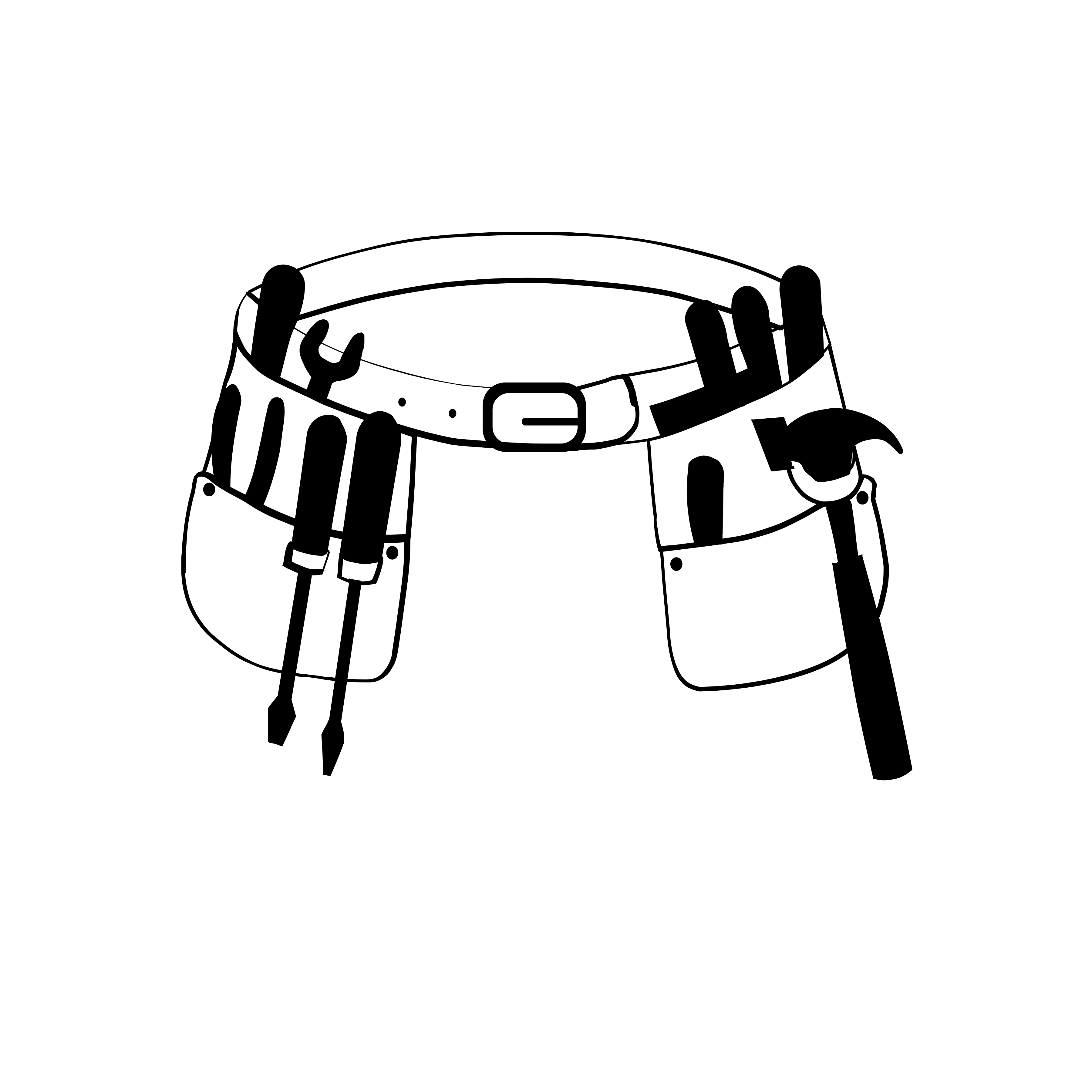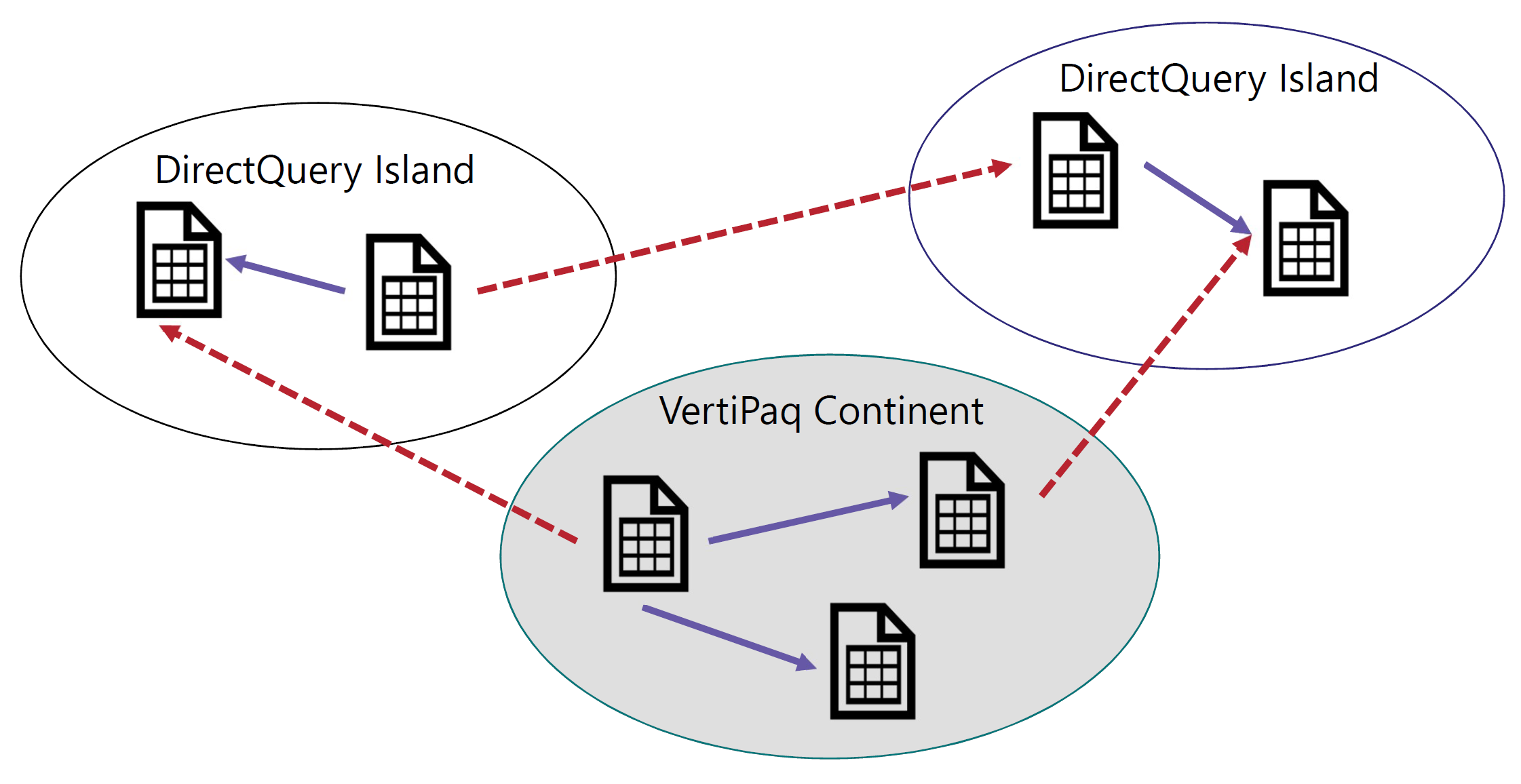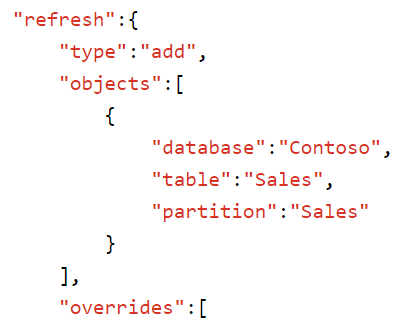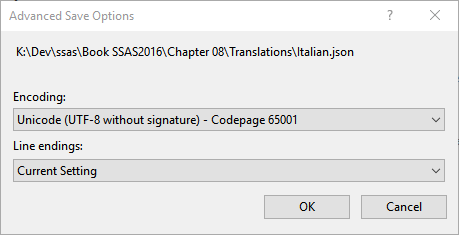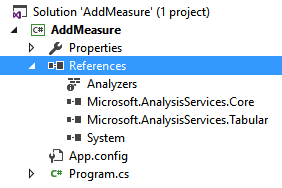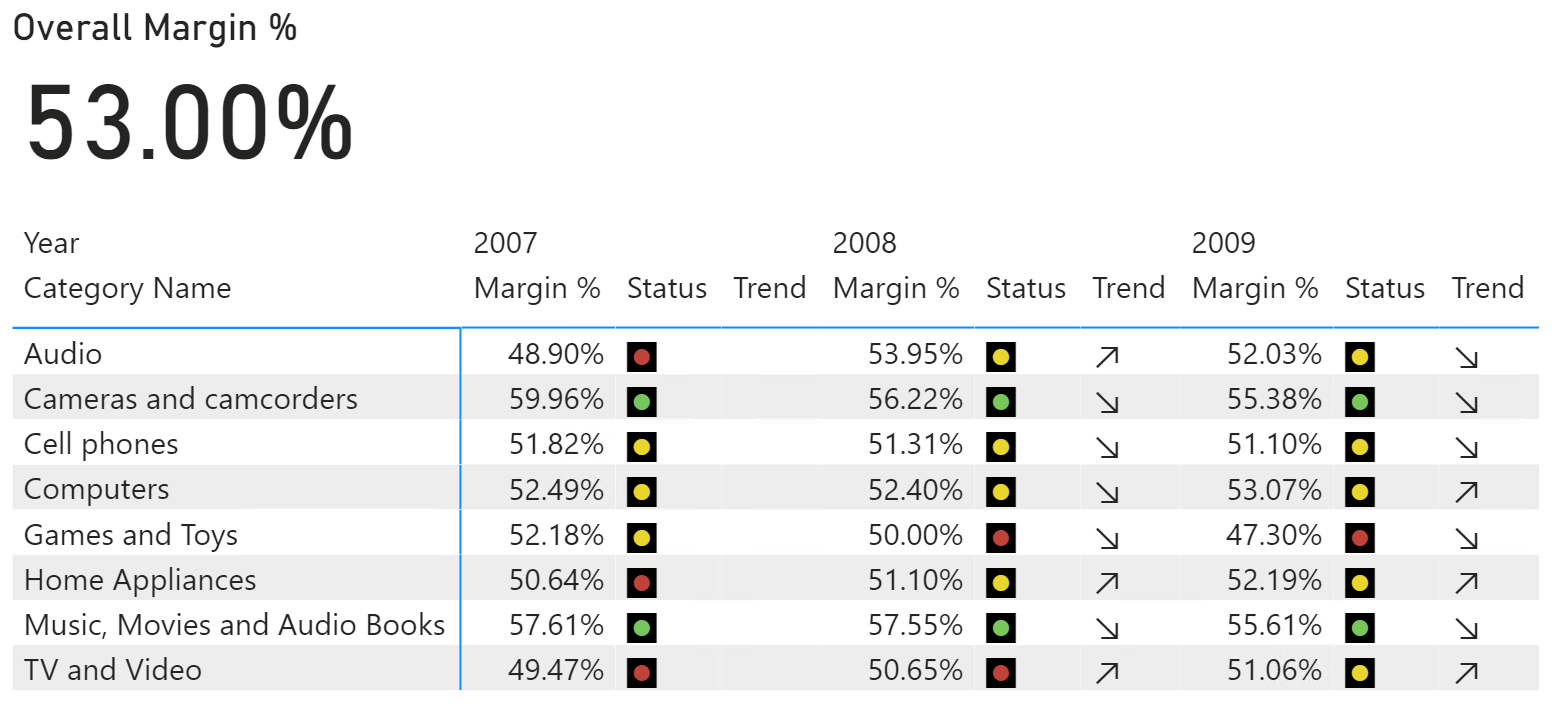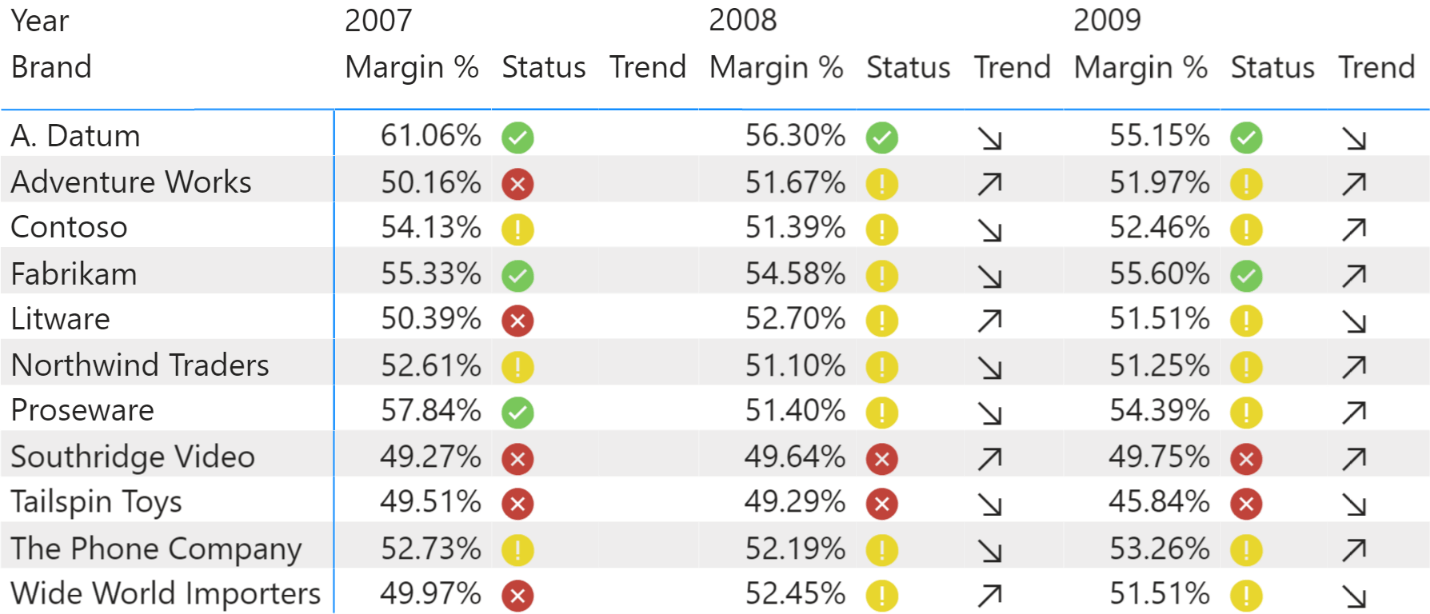-
This article is the state-of-the-art guide of the development tools for Power BI and Analysis Services models, providing guidance to improve productivity and access to new features. Read more
-
The new video course to create enterprise-level solutions with Power BI and Analysis Services is available! Read more
-
Choosing the right hardware is critical for a solution based on Analysis Services Tabular. Spending more does not always mean having a better machine. This short article describes how to choose the right server and, as you will see, the… Read more
-
This article describes the types of relationships available in Power BI and Analysis Services, clarifying the differences in cardinality and filter propagation of physical relationships. Read more
-
This article describes how to implement incremental updates to an Analysis Services database in Tabular mode with compatibility version 1200 or higher. Read more
-
Translations are a new feature in Analysis Services Tabular 2016. This article explains how to use this feature and introduce SSAS Tabular Translator, a free tool to edit translations files. Read more
-
This article describes how to add a measure to a Tabular model already deployed on Analysis Services by using C# or PowerShell. This can be useful to deploy user-defined metrics without deploying the entire database. Read more
-
This article describes how to create Key Performance Indicators (KPI) in a Power BI Desktop data model by using Tabular Editor. Read more
-
This page contains descriptions and links to necessary tools and resources for DAX and Tabular developers. Read more
-
A Tabular model can define a measure as a Key Performance Indicator (KPI), thus providing a visual indicator for status and trend. This article describes in detail the KPI settings needed to get the best result using Power BI and… Read more