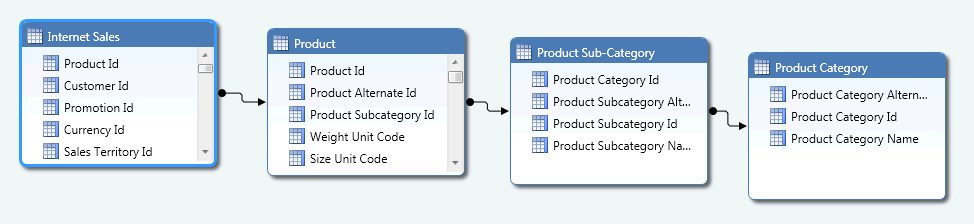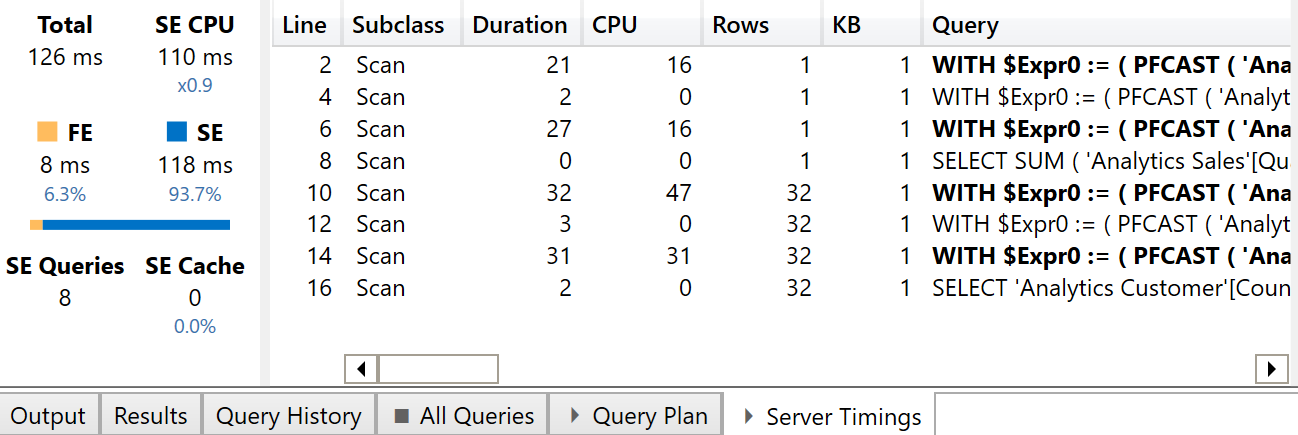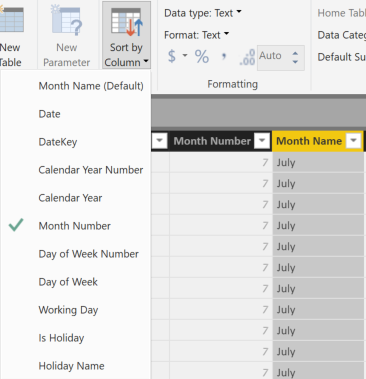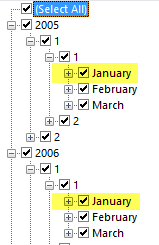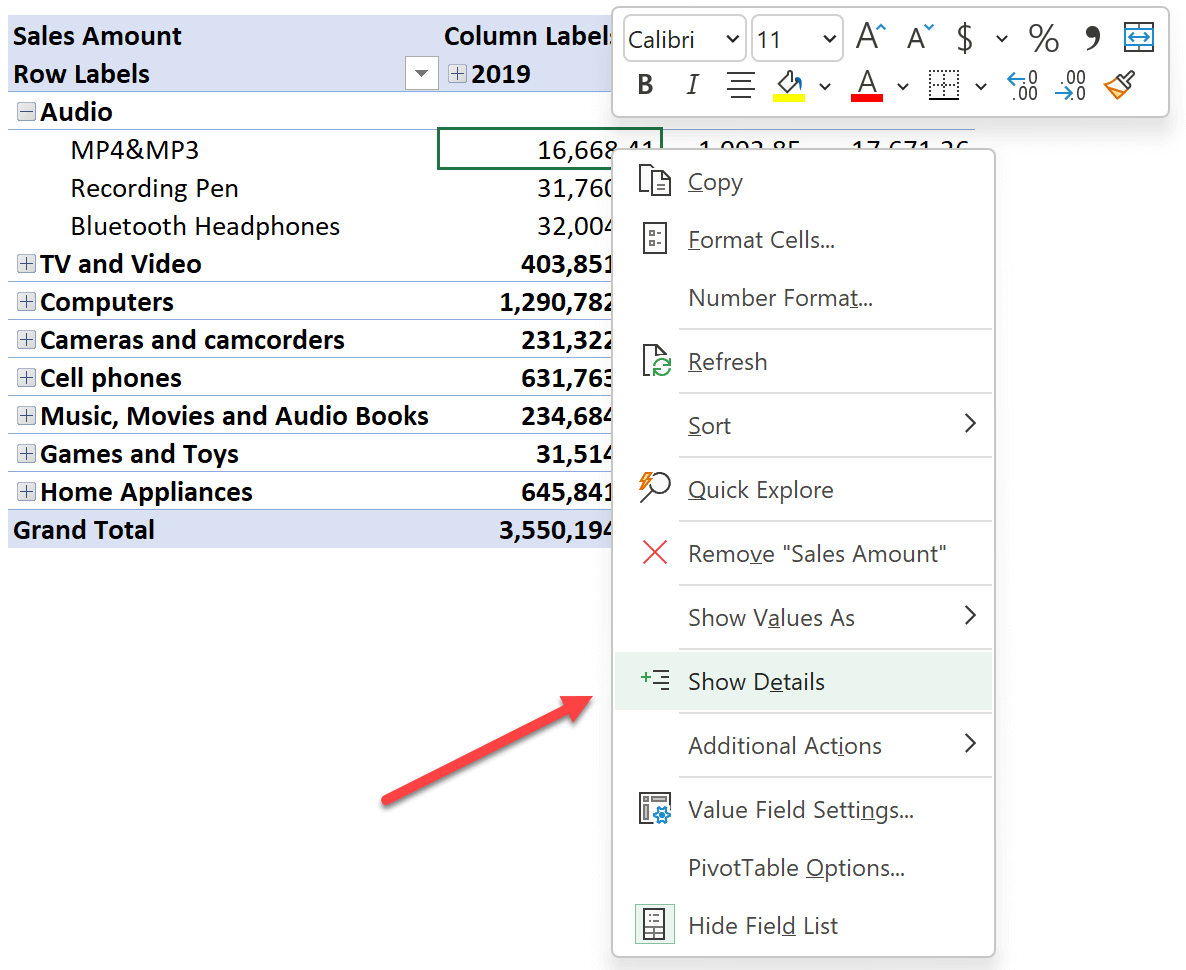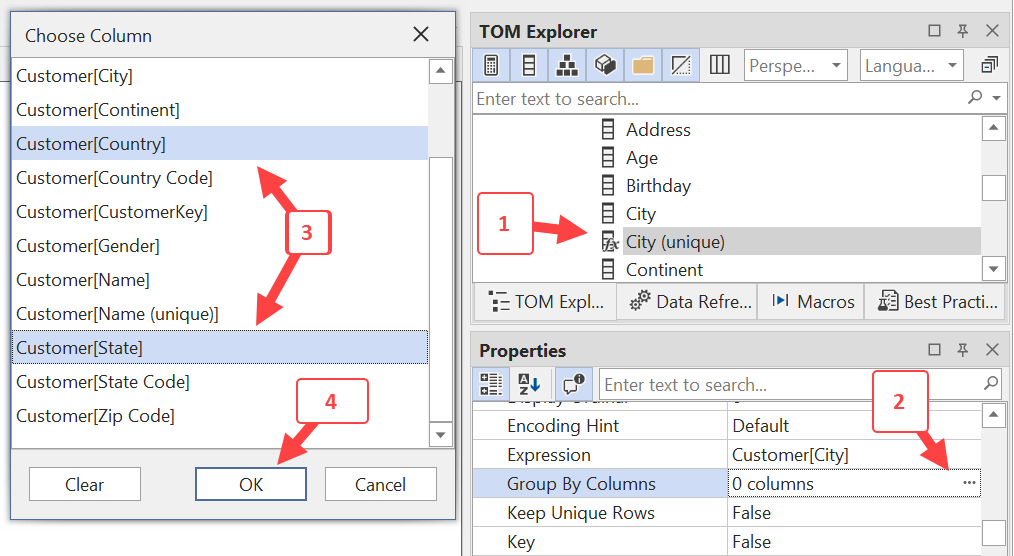-
A BISM Tabular model can be queried by using both MDX and DAX. These two different languages rely on different modeling concepts, because MDX has a semantic based on dimensions, attributes, hierarchies and measures, whereas DAX only knows table and… Read more
-
This article describes the reasons why an Excel pivot table may be slow when using the Analyze in Excel feature of Power BI. Read more
-
The Sort By Column feature in Power BI causes side effects that are important to know when writing a DAX formula. This article explains these side effects and how to write correct DAX code to avoid getting incorrect results. Read more
-
Year-To-Date and Difference-Over-Previos-Year (or Year-Over-Year Growth) are among the most required features of any user. Some OLAP client (like ProClarity) offers features that try to solve this problem client-side, but I don’t like this approach given that you might have… Read more
-
Creating a hierarchy in a Power Pivot or Tabular data model is very easy, but you might experience performance issues if the hierarchy is not “natural”. This article explains how to create hierarchies avoiding these problems. Read more
-
This article describes how to customize the drillthrough experience in Excel PivotTables connected to Power BI datasets or Analysis Services databases. Read more
-
This article describes how Power BI uses the Group By Columns attribute of a column and how you can leverage it in specific scenarios. Read more
-
Calculating a ratio in DAX is relatively simple in case the underlying data model is a star schema, but you have to consider additional complexities whenever you have a more normalized model, even just a snowflake schema. In this article,… Read more
-
If you want to execute a DAX query from your code to a Tabular model, you might think that an OLE DB connection should be the right way to get your data. It works, but if you your code is… Read more
-
If you have a PowerPivot workbook created with Excel 2010, in order to navigate and/or update the data model with Excel 2013 you need to upgrade the workbook. Read more