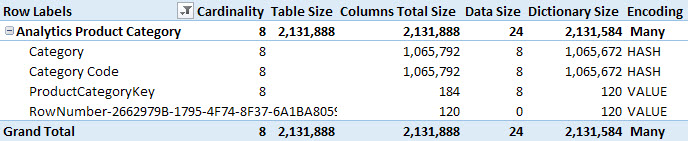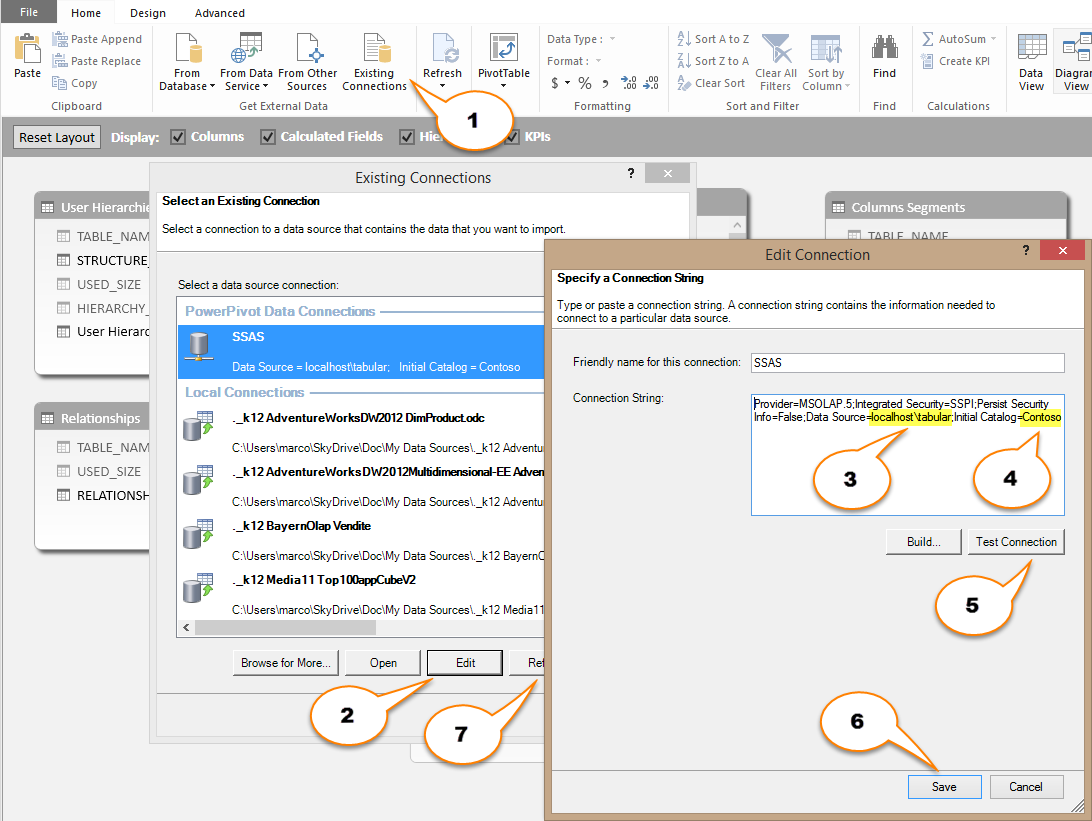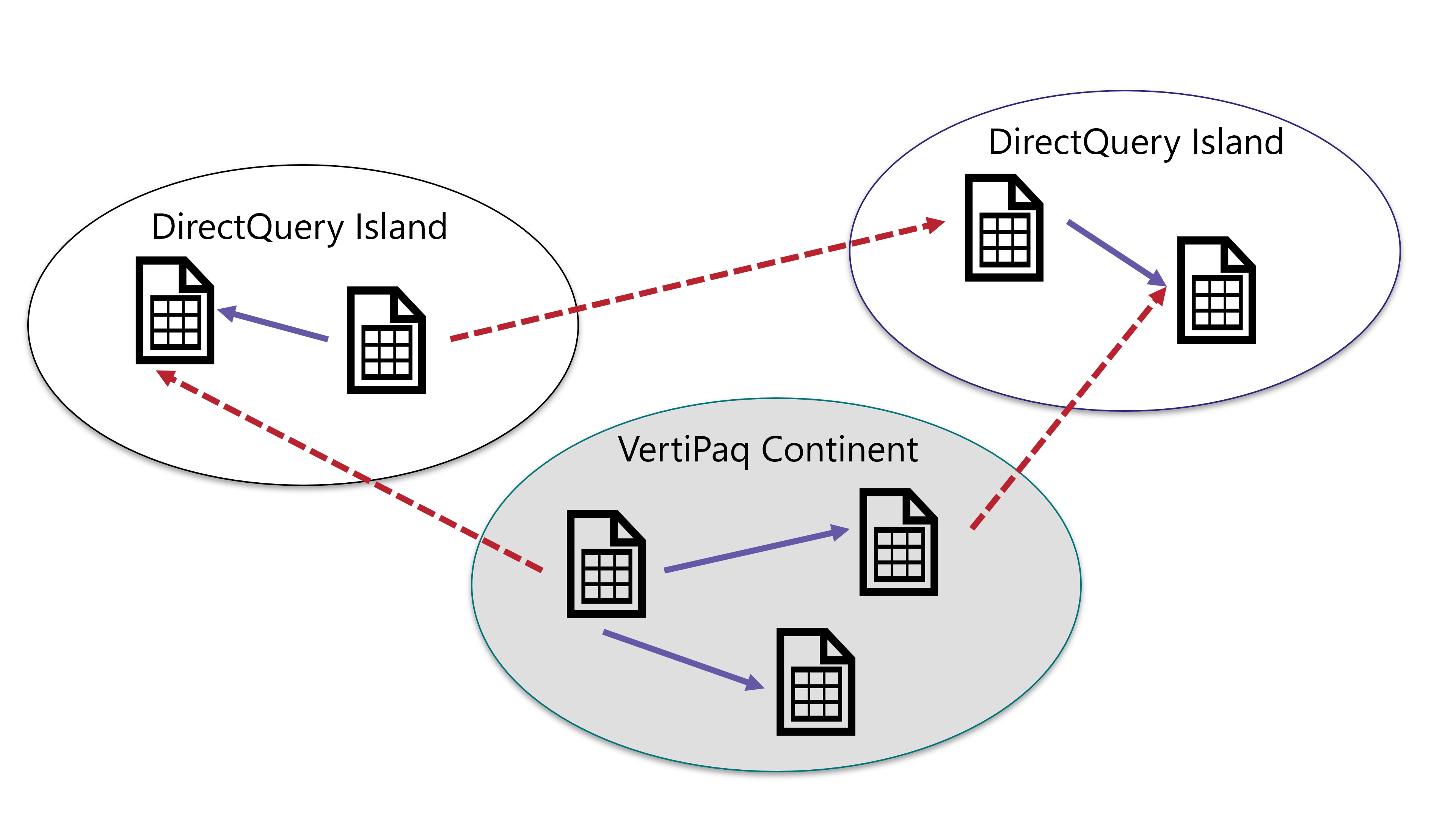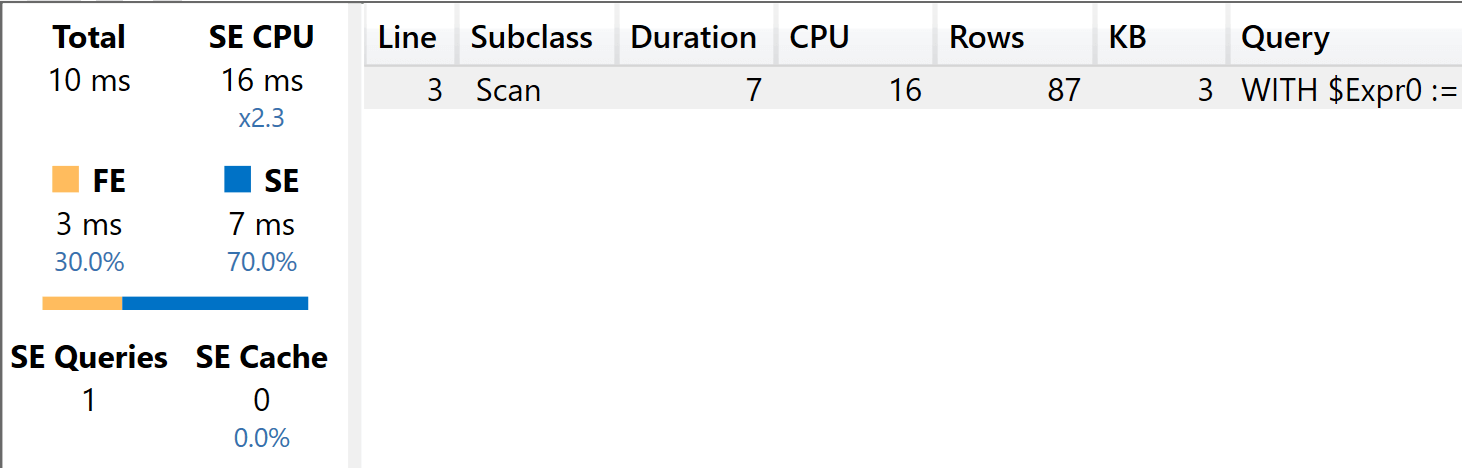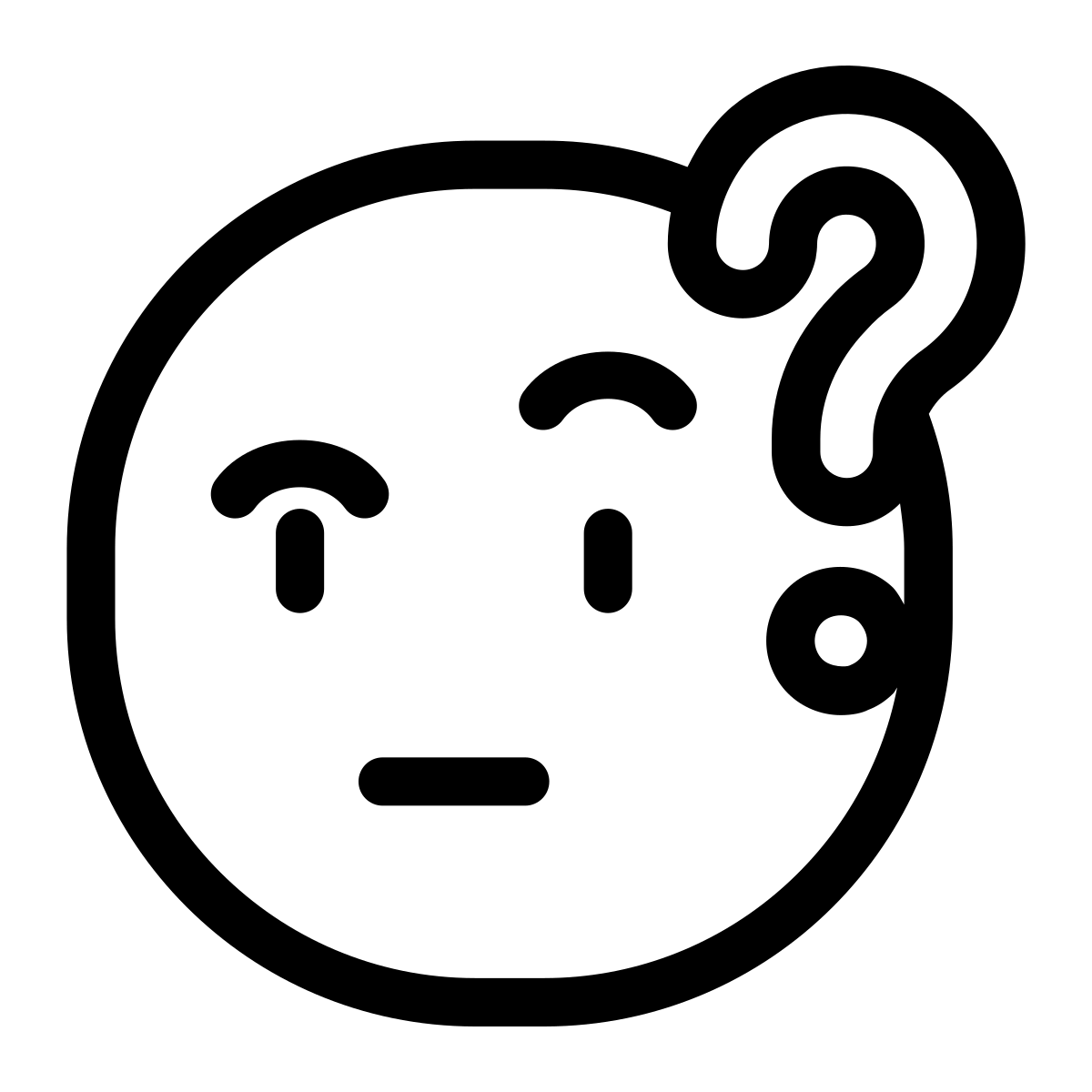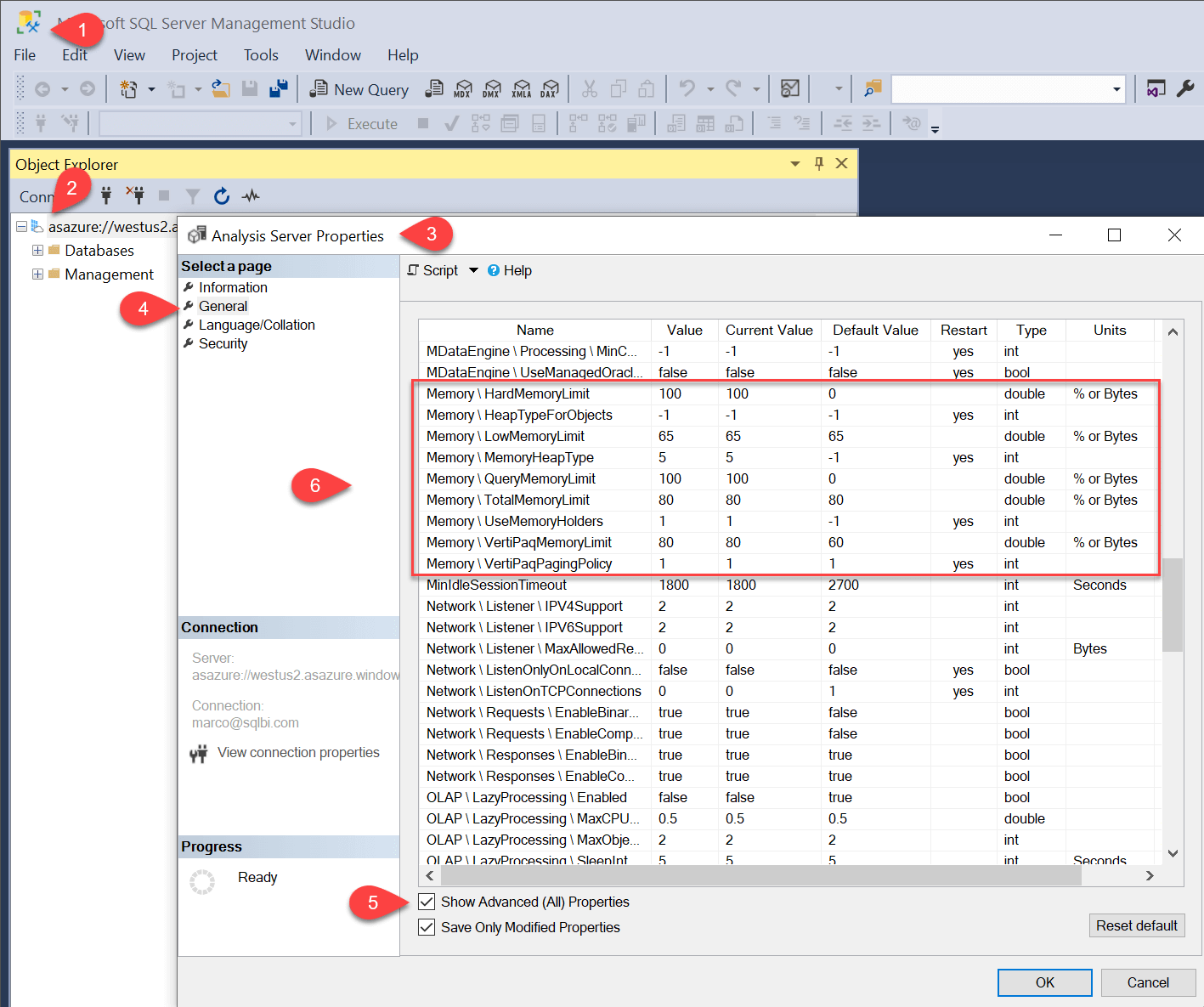-
blog post
VertiPaq Analyzer 2.0 Preview 1
In 2015 I released the first version of VertiPaq Analyzer, a tool to quickly analyze the structure and data distribution of a Tabular model that can be used with Analysis Services and Power BI. Read more
-
This article explains how to correctly measure the dictionary size of a column in a model created in Power BI, Power Pivot, or Analysis Services Tabular. Read more
-
Analyzing table and column size is an important step in optimizing a data model for Power Pivot, Power BI, or Analysis Services Tabular. This article describes VertiPaq Analyzer, an Excel workbook to analyze detailed information extracted from Dynamic Management Views. Read more
-
blog post
On choosing names for new technologies
A name is important. The right name is important. In this post, I reflect on the choice of names in the Microsoft BI stack. From time to time, a bad name arises. Not a big issue, as together we tend… Read more
-
Memory settings in Analysis Services might be an important tuning of a correct setup, both for production and developer machines. Analysis Services 2012 can be installed in different ways and the new Tabular instance has new memory settings that are… Read more
-
This article describes what limited relationships are and the differences between regular and limited relationship in Power BI and DAX. Read more
-
This article explains the roles of the formula engine and of the storage engine used to execute DAX queries. Read more
-
blog post
Direct Lake vs. Import mode in Power BI
What is the right choice between Direct Lake and Import mode in Power BI? Read more
-
In January I published an article about how to optimize high cardinality columns in VertiPaq. In the meantime, VertiPaq has been rebranded to xVelocity: the official name is now “xVelocity in-memory analytics engine (VertiPaq)” but using xVelocity and VertiPaq when… Read more
-
This article describes the memory configuration in SQL Server Analysis Services and Azure Analysis Services. Modifying these settings may impact performance and memory errors. Read more