Have you ever wondered what the subtle difference between ALL and ALLCROSSFILTERED might be? The family of ALL functions and modifiers includes some common functions, like ALL and ALLSELECTED, and some fancier and less frequently-used functions, like ALLNOBLANKROW and ALLCROSSFILTERED. This article discusses what ALLCROSSFILTERED is, why it is there in DAX, and when and how developers should use it.
Let us start with the name: ALLCROSSFILTERED should really be named ALLCROSSFILTERING. Because this is what it does. It does not remove the filter from the columns filtered by a table. Instead, it removes the filter from the columns that are filtering the table. However, it is what it is: it is named ALLCROSSFILTERED; make peace with this.
ALLCROSSFILTERED can only be used as a CALCULATE modifier and not as a table function. ALLCROSSFILTERED has only one argument, which must be a table. ALLCROSSFILTERED removes all the filters on an expanded table (similarly to what ALL and REMOVEFILTERS do). ALLCROSSFILTERED also removes all the filters on columns and tables that are cross-filtering the table because of limited relationships, or because of bidirectional cross-filters set on relationships directly or indirectly connected to the expanded table.
Despite being correct, the description we just provided requires further explanation. When used as a CALCULATE modifier with a table as the argument, ALL (like REMOVEFILTERS) removes filters from the expanded table of its argument.
When you use ALL (Sales) or REMOVEFILTERS ( Sales ), the engine removes filters from Sales and any table linked to Sales with a regular relationship; this includes Product, Customer, Store, and so on. Tables like Product belong to the expanded Sales table. Hence, ALL (Sales) removes filters from Product, too. However, table expansion uses only regular relationships. Table expansion does not occur when tables are linked through a limited relationship.
If you are not familiar with the concept of expanded tables, we recommend you peruse this article: https://www.sqlbi.com/articles/expanded-tables-in-dax/: it introduces this important theoretical concept in DAX, and you should know this like the back of your hand if you are serious about DAX.
To demonstrate the behavior, we modified the relationship between Product and Sales by using a many-to-many cardinality relationship, so we have a limited relationship. The following figure shows the two tables, Product and Sales, linked through a limited relationship.
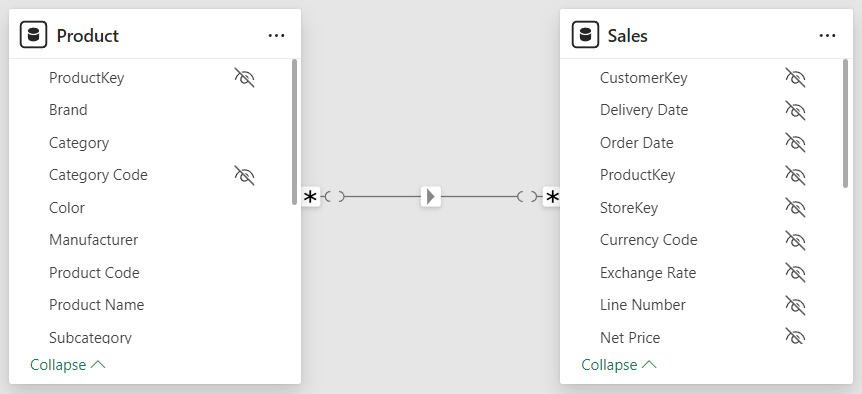
Because the relationship is limited, Sales does not expand to Product. Hence, when we use ALL (Sales), we remove all filters from Sales but not Product. If developers need to make sure any filter on Sales is removed, including filters from tables related through limited relationships or bidirectional filters, then ALLCROSSFILTERED is the function to use. To demonstrate the behavior, we created three measures:
Measures in the Sales table
# Sales = COUNTROWS ( Sales )
# All Sales =
CALCULATE (
[# Sales],
ALL ( Sales )
)
# All Crossfiltered Sales =
CALCULATE(
[# Sales],
ALLCROSSFILTERED ( Sales )
)
When used in a matrix that slices by Product[Brand], we can see the different results.
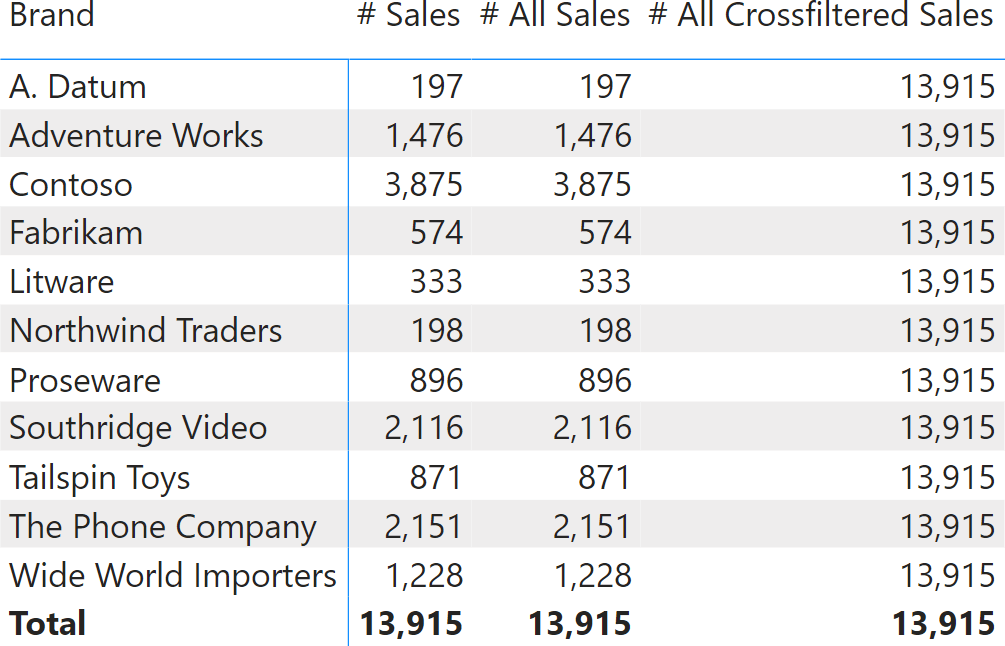
# All Sales shows the same value as # Sales. Indeed, ALL removes filters from the Sales table and any table linked through a regular relationship. However, in the scenario we are showing, Product and Sales are not linked through a regular relationship; they are linked through a limited relationship. Consequently, Sales does not expand to Product and ALL ( Sales ) has no effect on Product.
In this scenario, ALLCROSSFILTERED removes filters from any table that cross-filters Sales, including Product; consequently, the result is – as expected – the total number of products.
Table expansion does not happen through limited relationships. Limited relationships may appear in your semantic model because of multiple causes:
- Many-to-many cardinality relationships: these relationships are limited by nature, even though they link tables in the same data island.
- Relationships between tables in different data islands: whenever two tables reside in different data islands, the relationship linking them is limited.
- Composite models: this is a subset of the previous category. A table in the local model linked to a table in the remote model is a relationship between tables in different islands, therefore it is limited.
In any of these scenarios, using ALLCROSSFILTERED is a safer way to remove filters from a table, compared to the more commons ALL and REMOVEFILTERS.
Let us see a more practical example. We want to create a composite model with a new table (Interesting Brands) containing the brand, its total sales, and a flag that identifies whether the total sales for that brand is above or below the average over all the brands. Depending on whether the brand is above or below, we allocate a percentage of its sales volume for marketing, so we spend more money on the best-performing brands:
Interesting Brands =
VAR BrandsAndSales =
ADDCOLUMNS (
ALLNOBLANKROW ( 'Product'[Brand] ),
"Brand Sales", [Sales Amount]
)
VAR AverageSales =
AVERAGEX (
BrandsAndSales,
[Brand Sales]
)
VAR CategorizedBrands =
ADDCOLUMNS (
BrandsAndSales,
"Brand Class",
IF (
[Brand Sales] >= AverageSales,
"Above Average",
"Below Average"
)
)
VAR Result =
ADDCOLUMNS (
CategorizedBrands,
"Investment Pct",
IF (
[Brand Class] = "Above Average",
0.03,
0.01
)
)
RETURN
Result
The Interesting Brands table contains four columns.
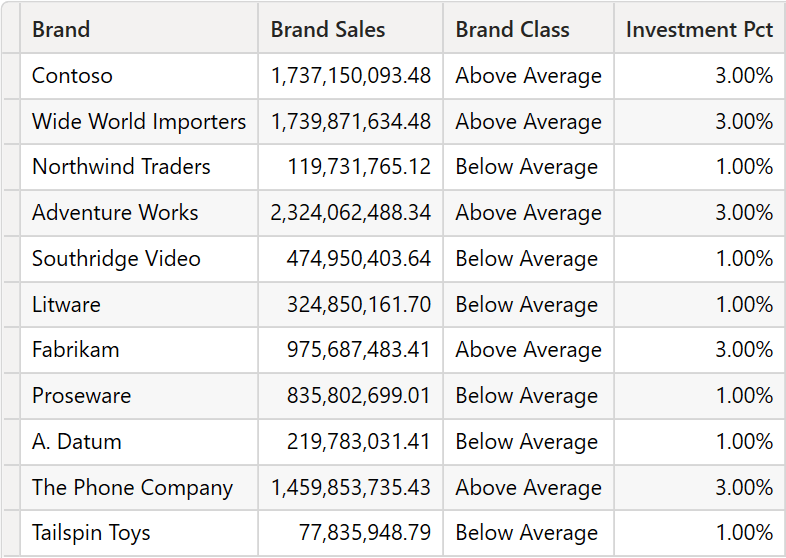
We then create a relationship between Product and Interesting Brand. Because Brand is a key in Interesting Brands, it is a one-to-many relationship. However, being a relationship between different data islands, it is limited.
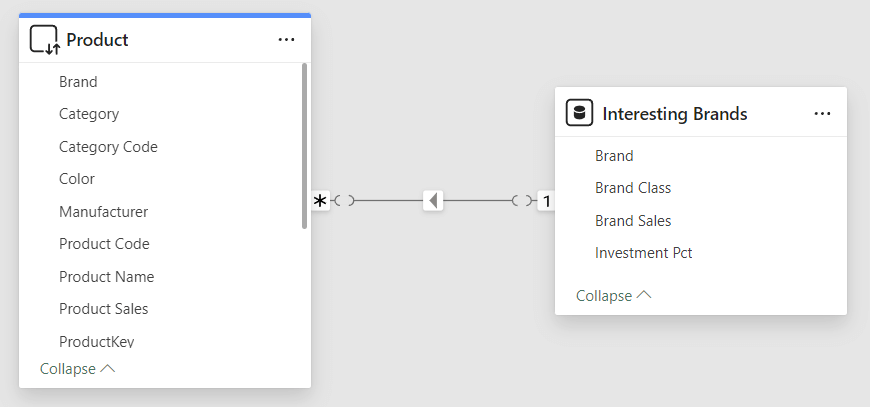
Based on this model, for each brand we want to show the sales amount, the marketing investment, and the percentage of investment against the total. The desired report looks like the following.
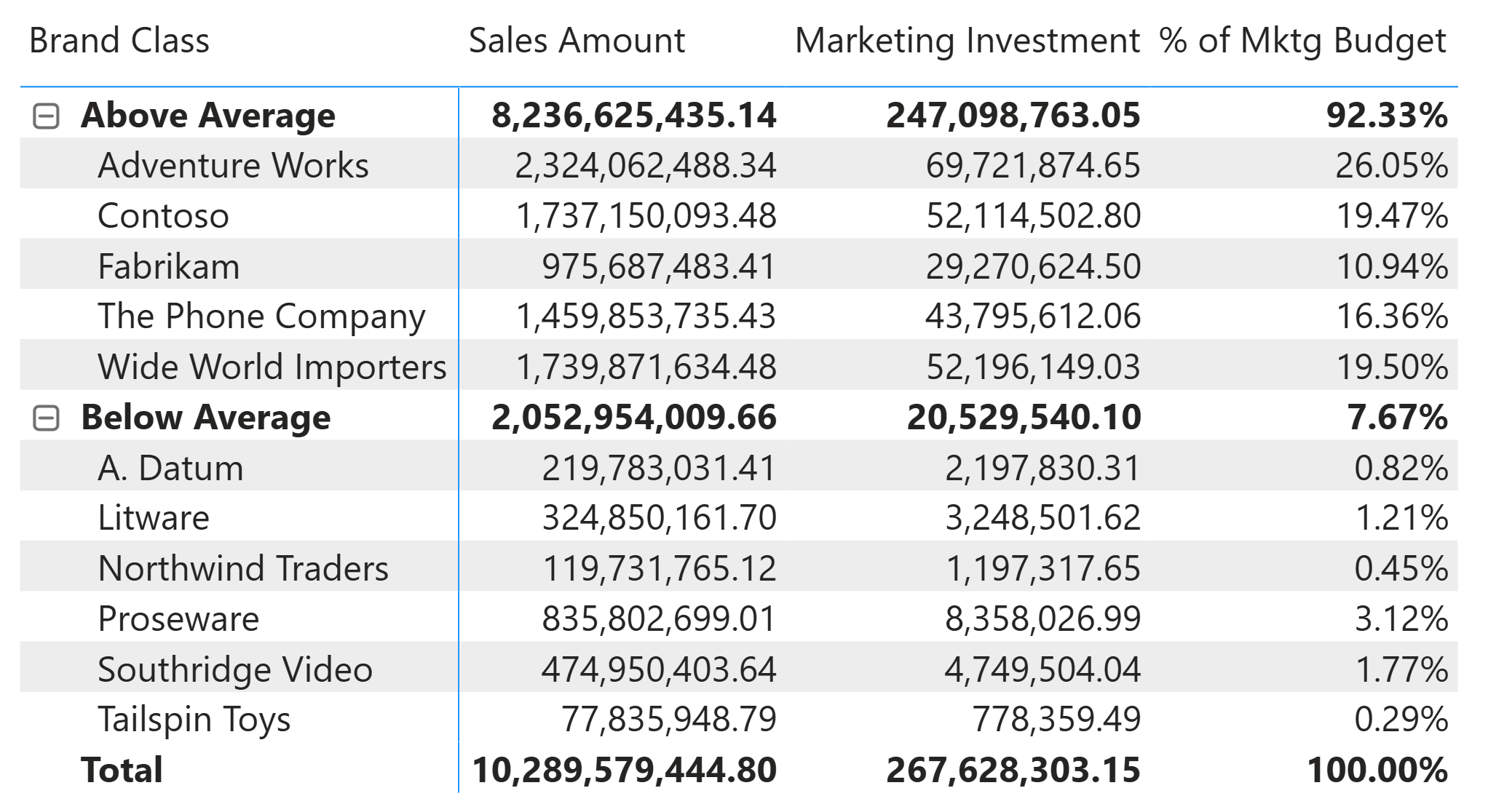
The Marketing Investment measure is straightforward, as it involves a simple SUMX:
Marketing Investment =
SUMX (
'Interesting Brands',
[Sales Amount] * 'Interesting Brands'[Investment Pct]
)
The % of Mktg Budget looks simple, but it hides a trap. The first attempt is wrong:
% of Mktg Budget =
DIVIDE (
[Marketing Investment],
CALCULATE( [Marketing Investment], ALL ( Sales ) )
)
Please note that we used ALL ( Sales ) to remove filters from the entire Sales table. Surely, we could have used ALL on Interesting Brands, or also ALL with no arguments. However, this is an educational article, and mistakes are somewhat welcome to support learning. Besides, there is nothing wrong with using ALL ( Sales ) to remove filters from the expanded table Sales. Except for the fact that – in this special case – it is not going to work because ALL ( Sales ) removes the filter from the expanded Sales table, which does not include Interesting Brands. Remember: the relationship between Sales and Interesting Brands is limited; that is, no expansion is happening. Indeed, the result is always 100%, which is wrong.
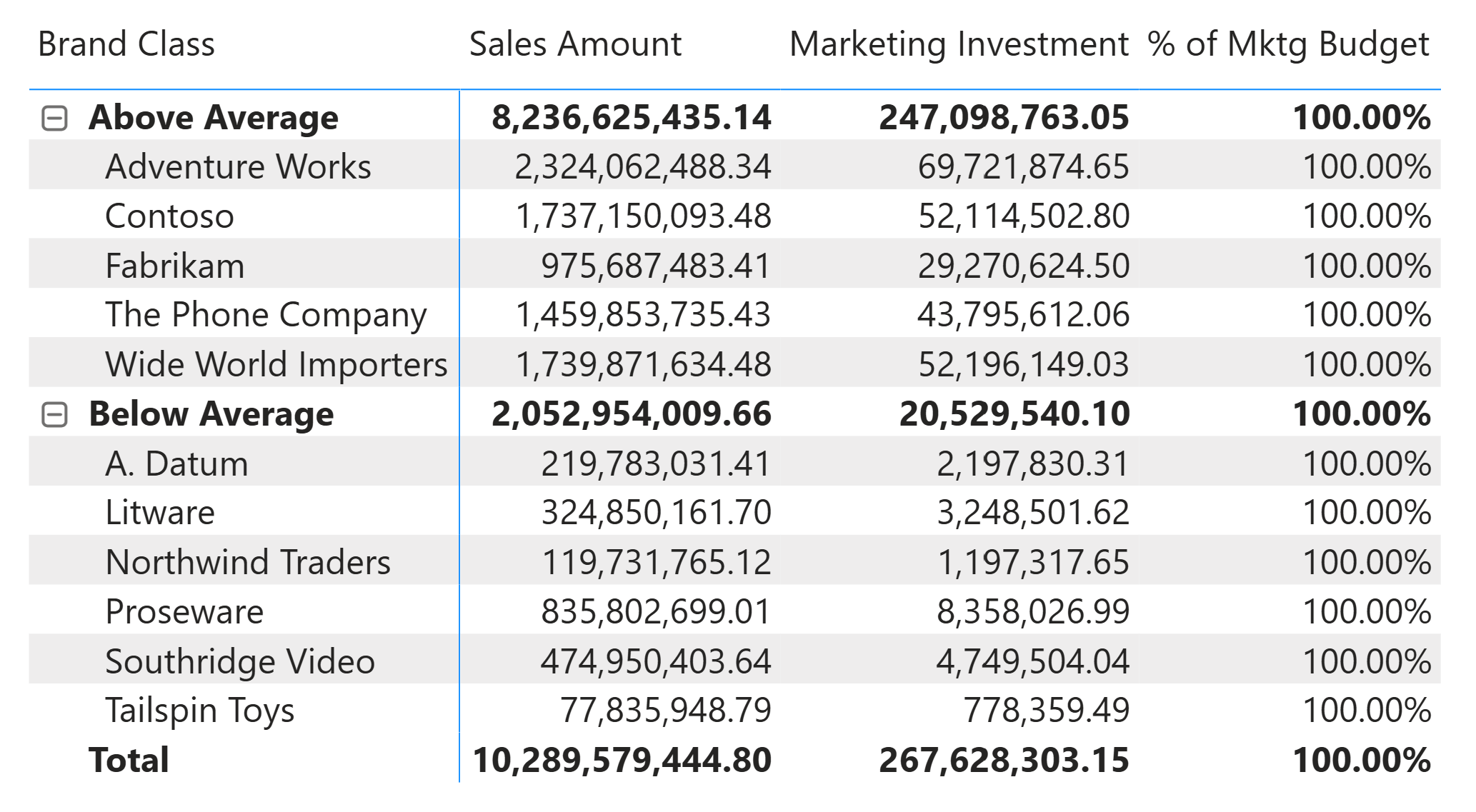
The filter from Interesting Brands is not being removed at the denominator, resulting in a constant value of 100%. In this scenario, because there is a limited relationship involved, using ALLCROSSFILTERED is the right thing to do:
% of Mktg Budget =
DIVIDE (
[Marketing Investment],
CALCULATE( [Marketing Investment], ALLCROSSFILTERED ( Sales ) )
)
When using ALLCROSSFILTERED, the filter in Interesting Brands is removed, too, resulting in the correct calculation.
There are no drawbacks in using ALLCROSSFILTERED rather than ALL, neither from the performance point of view, nor from the semantic point of view.
In conclusion, an interesting question would be: why don’t we all use ALLCROSSFILTERED instead of ALL or REMOVEFILTERS? Basically: habits. We got used over the years to using ALL, we learned later to use REMOVEFILTERS (which is nothing but an alias for ALL)… It will take time for people to get used to using ALLCROSSFILTERED rather than ALL.
Besides, in most scenarios (no limited relationships in the model), ALL works just fine. Therefore, do not rush to change all the references to ALL with ALLCROSSFILTERED in your code. However, when dealing with models where you want to remove all filters from the cross-filtering tables, then ALLCROSSFILTERED is a perfect option.
Returns all the rows in a table, or all the values in a column, ignoring any filters that might have been applied.
ALL ( [<TableNameOrColumnName>] [, <ColumnName> [, <ColumnName> [, … ] ] ] )
Clear all filters which are applied to the specified table.
ALLCROSSFILTERED ( <TableName> )
Returns all the rows in a table, or all the values in a column, ignoring any filters that might have been applied inside the query, but keeping filters that come from outside.
ALLSELECTED ( [<TableNameOrColumnName>] [, <ColumnName> [, <ColumnName> [, … ] ] ] )
Returns all the rows except blank row in a table, or all the values in a column, ignoring any filters that might have been applied.
ALLNOBLANKROW ( <TableNameOrColumnName> [, <ColumnName> [, <ColumnName> [, … ] ] ] )
Evaluates an expression in a context modified by filters.
CALCULATE ( <Expression> [, <Filter> [, <Filter> [, … ] ] ] )
Clear filters from the specified tables or columns.
REMOVEFILTERS ( [<TableNameOrColumnName>] [, <ColumnName> [, <ColumnName> [, … ] ] ] )
Returns the sum of an expression evaluated for each row in a table.
SUMX ( <Table>, <Expression> )
 Marco Russo & Alberto Ferrari
Marco Russo & Alberto Ferrari