I have always been used to small fonts but now, as I am getting older, I’d better admit that a greater font is much more relaxing.
Editing PowerPivot measures has always been a pain, since all you have available is a small text box and I hate to admit that I got used to leverage ZoomIt for a long time to edit measures.
Today I ran into a great Windows feature that I did not know about: ctrl-wheel on the mouse inside a textbox increases the font size of the text box. It seems to work with most textboxes in Windows, even if I use it mostly inside PowerPivot to be able to read at a reasonable size. ![]()
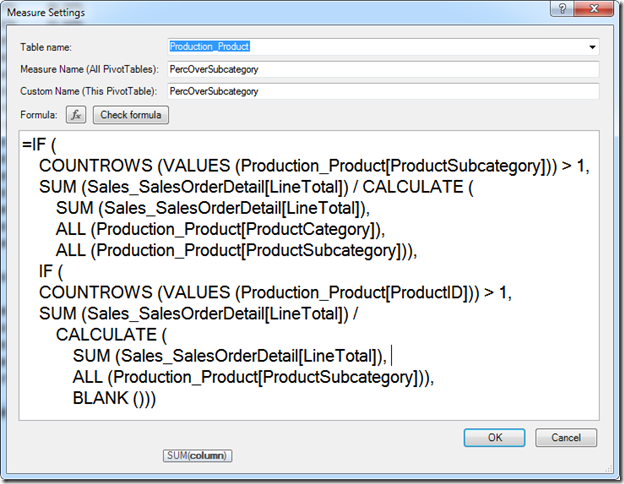
This is the final effect… great, as years go by!