If you import more than one table into Power BI or Power Pivot, you have a data model. When you have more than one table, you usually have relationships between tables. When you analyze data, you often have many choices between importing data as-is, or modifying the tables coming from one or more data sources. Making the right decision requires data modeling skills.
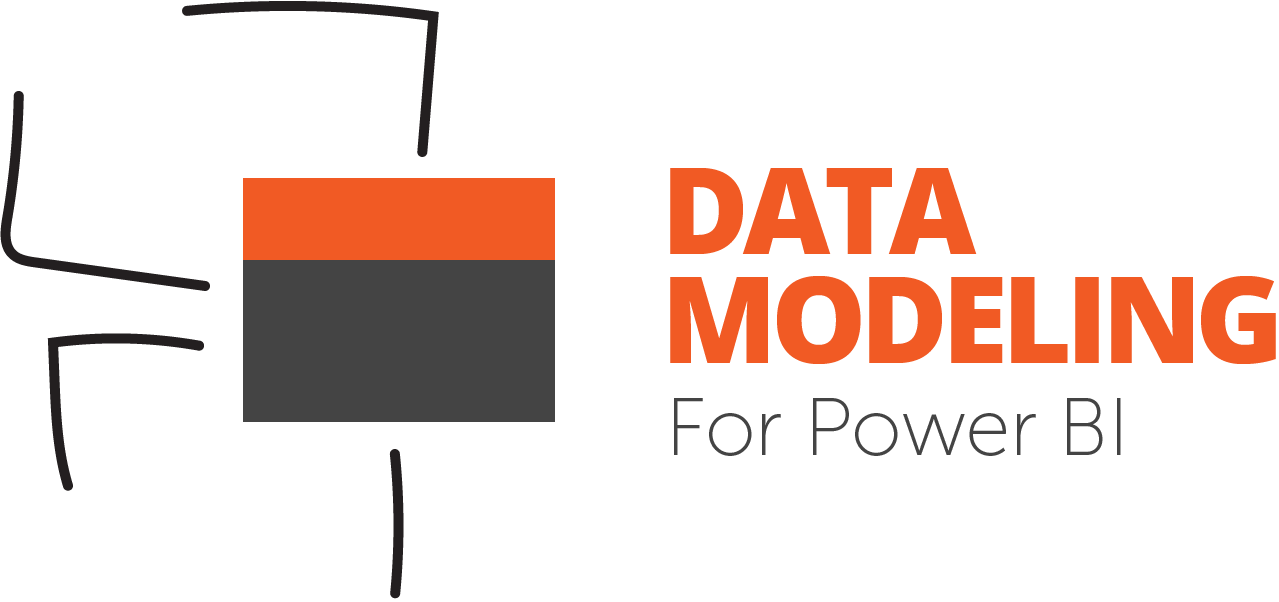
Data modeling might be perceived as a complex task. However, it is much easier than becoming a DAX expert, and a good data model simplifies the amount and complexity of DAX code required in a Power BI solution. I discussed Why data modeling is important in Power BI in a previous post, where I explained why Alberto Ferrari and I wrote the book Analyzing Data with Power BI and Power Pivot.
I am glad to announce that we have prepared an intense three-day course where we will teach these concepts with the help of many practical examples and hands-on labs. The goal of the course is to make the student aware of the different modeling options available when facing a business problem. If you are an experienced BI developer, you are probably aware of concepts like dimensional modeling, star schema, denormalization, snapshots, and many others. If this is the case, you do not need this training.
UPDATE 2018-04-03: the Data Modeling for Power BI is now available as a video recorded course, including exercises!
We designed the Data Modeling for Power BI course for Power BI users who create their own data models and reports without former data modeling education. Knowing the user interface of Power BI for importing tables, creating relationships, editing queries, and defining measures and calculated columns is a prerequisite for the course. We have seen many users learn these tools and struggle with complicated DAX measures simply because the data model was not appropriate for their business requirements. We wanted to bridge the knowledge gap behind these issues, creating a course based on the concepts explained in the book.
We have planned the first edition of the course in three different continents and registration is already open:
- Europe – Amsterdam, NL – April 9-11, 2018
- North America – Seattle, WA – April 23-25, 2018
- Australia – Sydney, AU – August 7-9, 2018
You do not have to be an expert in DAX to attend the Data Modeling for Power BI course; basic DAX knowledge is sufficient. You can watch the free Introducing DAX Video Course to make sure you know the fundamentals of the language.
The Data Modeling for Power BI course includes the following topics:
- Introduction to data modeling
- Basic modeling techniques
- Dimensional modeling
- Snowflakes and complex models
- Using header / detail tables
- Order and order details
- Data models with multiple fact tables
- Sales and purchases
- Working with date and time
- Aggregations and comparisons
- Working days calculations
- Handling special time periods
- Week-based calendars
- Tracking historical attributes
- Slowly changing dimensions
- Rapidly changing dimensions
- Analyzing date, time and intervals
- Events with a duration
- Using many-to-many relationships
- Managing tables with different granularities
But wait, there is more.
We are also editing a video recorded version of the same course. It should be available in April 2018. All students registered to one of the live courses above will also receive free access to the video course as soon as it is be available!