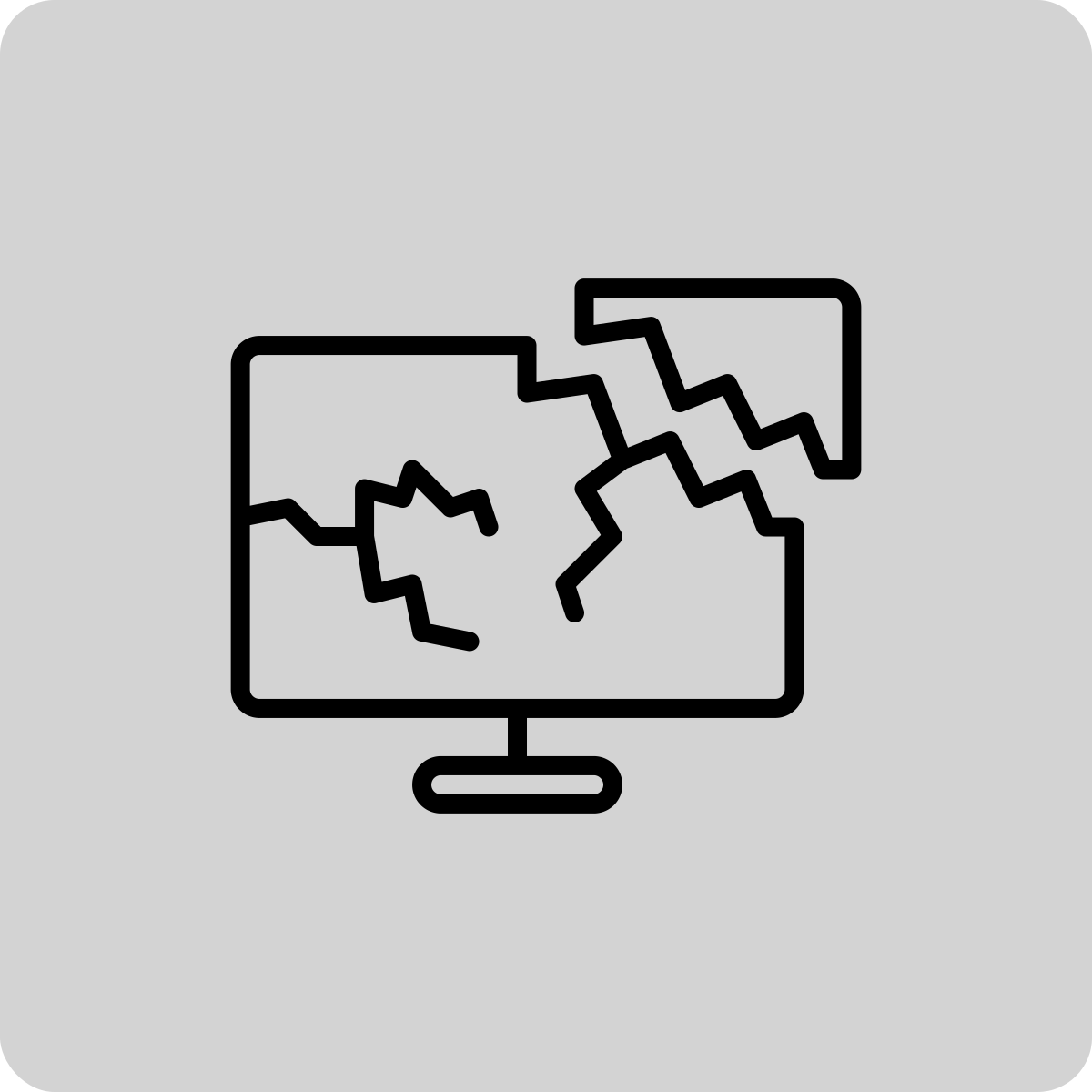 As one of the founders of OKVIZ—a company dedicated to producing custom visuals—I have been following the recent developments in Power BI Desktop with particular concern. This issue, however, extends beyond our company and affects many other organizations that rely on custom visuals to enhance their business intelligence solutions. For this reason, I use my blog on SQLBI to reach a larger audience.
As one of the founders of OKVIZ—a company dedicated to producing custom visuals—I have been following the recent developments in Power BI Desktop with particular concern. This issue, however, extends beyond our company and affects many other organizations that rely on custom visuals to enhance their business intelligence solutions. For this reason, I use my blog on SQLBI to reach a larger audience.
UPDATE 2025-03-10: Microsoft fixed the issue with a new February update (version 2.140.1454.0) available in the Download Center and Microsoft Store (if you installed from Microsoft Store, the update will be automatic – you can open Microsoft Store to force an immediate update).
UPDATE 2025-03-06: Microsoft confirmed that the issue is being fixed soon with an update to the February release that will be included in the March release. There is also an official document by Microsoft here: Known issue – Custom visuals using dialog or download API don’t work in February Desktop – Microsoft Fabric | Microsoft Learn
Introduction
In the latest release of Power BI Desktop, a critical functionality has been compromised: dialog boxes opened by custom visuals no longer appear. Custom visuals designed to prompt user interaction via dialog boxes simply fail to open these windows, leaving no error messages or any indication of what went wrong. This silent failure has led users to mistakenly assume that the visual itself is broken, which in turn damages the reputation of the custom visuals ecosystem as a whole.
What’s happening
The problem is straightforward but far-reaching. Starting with the latest Power BI Desktop release (February 2025), any attempt by a custom visual to open a dialog box fails silently. The implications of this issue include:
- Silent Failure: Dialog boxes meant to provide user interaction do not appear, and there is no error message to alert the user.
- User Confusion: End users, expecting interactive prompts, are left with non-responsive visuals and assume that the custom visuals are flawed.
- Economic Impact: This issue is devastating for commercial producers of custom visuals. Several companies are facing increased support requests and negative user feedback.
Workarounds and recommendations
Until Microsoft deploys a definitive fix, here is the recommended action:
Install an Earlier Release: As a temporary workaround, it is recommended to revert to the previous stable release of Power BI Desktop. Users can download the January 2025 version to ensure dialog boxes function as expected.
- Microsoft Store users: This will install the January version from the Download Center side-by-side with the February version from the Microsoft Store. You can uninstall this version of Power BI Desktop once the Store version is updated and working. You will find two icons for Power BI Desktop. It could be confusing, but you will figure out which one to use based on small differences in the icon name.
- Download Center users: You must uninstall the February release first and re-install January.
Edit the report in the Power BI service: Because the issue only affects Power BI Desktop, anyone who edits a report in a web browser is not affected. Therefore, a possible workaround is to publish the report, edit it online, and then download an updated PBIX file.
You can find more information about how to obtain previous monthly updates to Power BI Desktop on Microsoft documentation.
A Call to Action
UPDATE 2025-03-10: I thank Microsoft for the prompt response and the fix release. The problem is solved, see the note at the beginning of the post to get the fixed version.
This issue isn’t just a technical glitch—it significantly impacts the entire custom visuals ecosystem. I urge Microsoft to prioritize a rapid resolution to restore the full functionality of Power BI Desktop. The custom visuals community—and the many companies that depend on it—deserve a robust, reliable platform that empowers both users and developers.
I will continue to monitor the situation and provide updates as new information becomes available. Meanwhile, I hope this post serves as both a guide for those impacted and a call to action for a swift resolution.