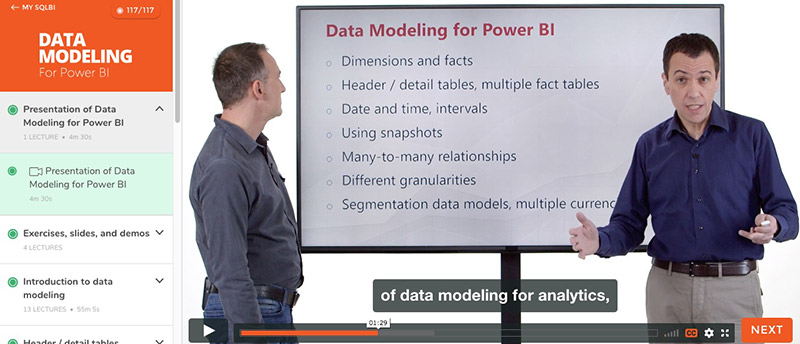If you work with Power BI or Power Pivot, you definitely need to “get“ data modeling

You have data, and you have Power BI.
So why can't you glean any real insights from the data? Or maybe you're dealing with a different problem: as you examine your data, you're struggling to write the formula that provides the numbers you need.
Either way, your problem is most likely with the data model.
The easiest way to create a data model in Power BI and Power Pivot is to gather the data “as is” from a data source, define relationships, and then start designing reports. But this approach raises several issues when you have too many tables, or different levels of granularity.
Benefits of a proper data model include:
- Faster queries
- Simpler DAX code
- Easier maintenance
Learn how to build the most optimal data models for your reports by attending one of our courses
We have created a three-day training course on data models, teaching you how to solve business scenarios in Power BI, Power Pivot and Analysis Services by adjusting your data model. Your DAX code becomes easier, faster and more robust.
This course introduces the basic techniques of shaping data models in Power BI, making no assumptions on previous knowledge of data modeling. If you want to use Power BI to analyze data, this course offers many real-world examples that will help you look at your reports in a different way – like experienced data modelers do. As you’ll soon see, with the correct data model, the correct answer is always a simple one!
Sign up for one of our classroom courses below, or visit this page if you prefer to organize a course in a custom location or at your company (on-site, private training).
|
|
|
Video Discount |
|
|---|---|---|---|
| Video courses |
FREE RecordedOn-Demand |
Recorded On-Demand |
|
 Amsterdam, NL Amsterdam, NL
|
Apr 14-16 Amsterdam Amsterdam
|
||
| Other locations | On-Site |
In each class, here is what you can expect:
-
Expert Trainer
We do not outsource our training. Our in-house experts travel all around the world to share their knowledge. -
Hands-on Labs
Students can practice the use of tools and technologies directly on their own computer during each course. -
Interaction and Q&A
Attending our classroom events is your opportunity to obtain explanations, ask individual questions and, often, solve certain issues. -
Course Book
The courses we deliver are always based on a book we have written. Each student receives a copy of the book as a study companion. -
Student Certificate
After each course, we provide a downloadable certificate of attendance along with a sharable public web page.
Can't travel? Enjoy our video course!
The Data Modeling for Power BI video course offers the same features as classroom courses, but without Books, Interaction and Q&A.
Enroll now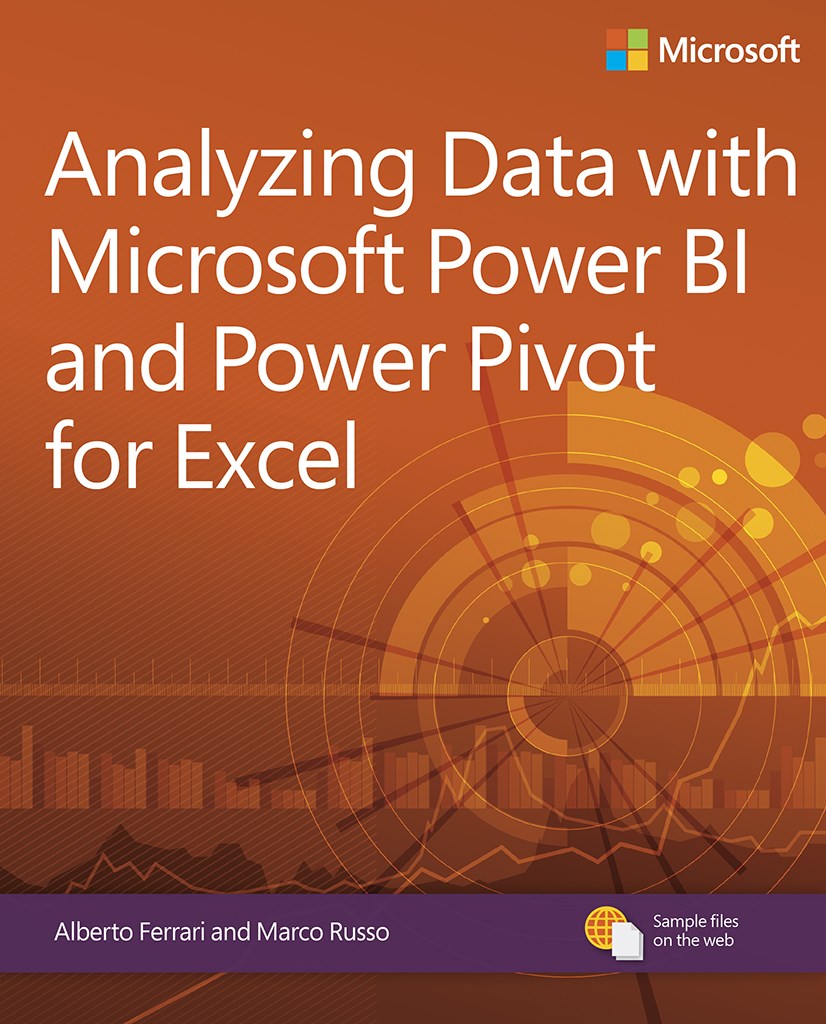
Are you looking for a book on data modeling?
If you learn better by reading, here is the book for you: Analyzing Data with Power BI and Power Pivot for Excel, written by our senior trainers, Marco Russo and Alberto Ferrari, and published by Microsoft Press.
Get the book