SQLBI+
SQLBI+ is a subscription service that offers exclusive access to advanced content on DAX, Power BI, and Analysis Services, created by top experts Alberto Ferrari and Marco Russo.
This subscription does NOT contain Mastering DAX, Data Modeling or any of our video courses: it is an additional service for professional model authors who spend considerable time creating and deploying Tabular models in Power BI and Analysis Services. It is a good idea to have studied Mastering DAX and Data Modeling prior to accessing SQLBI+.
Structured courses, white papers, and individual sessions are the primary formats you can find on SQLBI+. The topics are diverse and very specialized.
We constantly add new content to SQLBI+; in fact we are committed to adding at least 2 new courses and 4 other pieces of content every year.
Learn more about the philosophy of SQLBI+ in this article.
What is included (so far)
- Video Course + White Paper
Composite Models
9 lectures - 5 hours The Composite Models video course describes in depth how Power BI and Analysis Services manage the different types of composite models you can create. The goal is to understand the underlying architecture to make sure you make the right design choices to create models that can be maintained over time and provide good performance to your end users.
- Video Course + White Paper
Inside Calculation Groups
26 lectures - 4 hours Learn how to use calculation groups and how they work internally. This course is a deep dive into calculation groups in DAX.
- White Paper
Understanding Visual Calculations in DAX
Visual calculations are a new feature in DAX that aims to simplify the use of DAX for users by introducing calculations at the visual level rather than at the model level.
- Video Course + White Paper
Window Functions in DAX
22 lectures - 3 hours An in-depth course on window functions in DAX.
- Video Course + White Paper
Writing DAX Queries
52 lectures - 7 hours The Writing DAX Queries video course describes the DAX query syntax and many DAX functions and techniques to manipulate data. These same techniques are also useful for creating DAX table expressions in calculated tables and in the Detail Rows Expressions in the Tabular model.
- 01:19:47
 Video
VideoDifferent types of many-to-many relationships in DAX
The composite models in Power BI introduced a new type of relationship cardinality called many-to-many. Nevertheless, despite their name, they are not many-to-many relationships: they are relationships between tables generated at different granularity. In this session, we clarify the purpose…
- 01:09:34
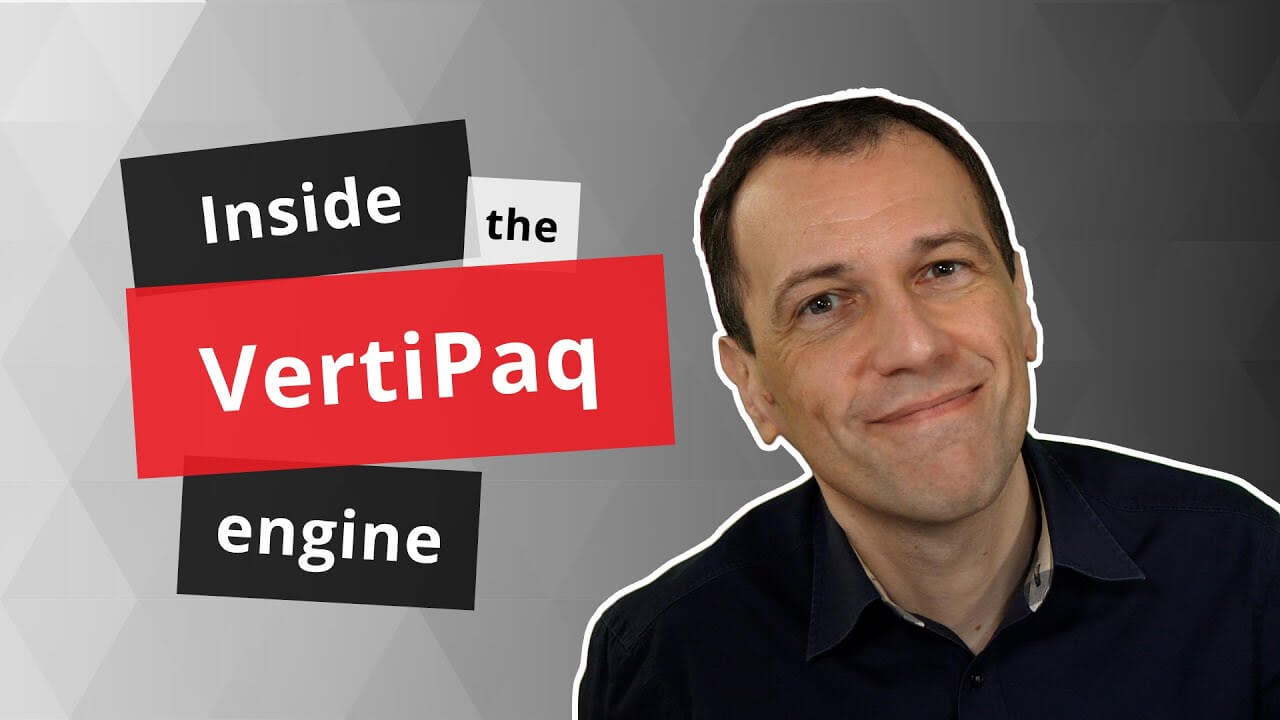 Video
VideoInside the VertiPaq Engine
The VertiPaq engine used by SQL Server Analysis Services Tabular, Power BI, and Power Pivot, is a columnar database capable of incredible performances, both in speed and compression. In this session, we perform a deep dive into the database architecture…
- 46:36
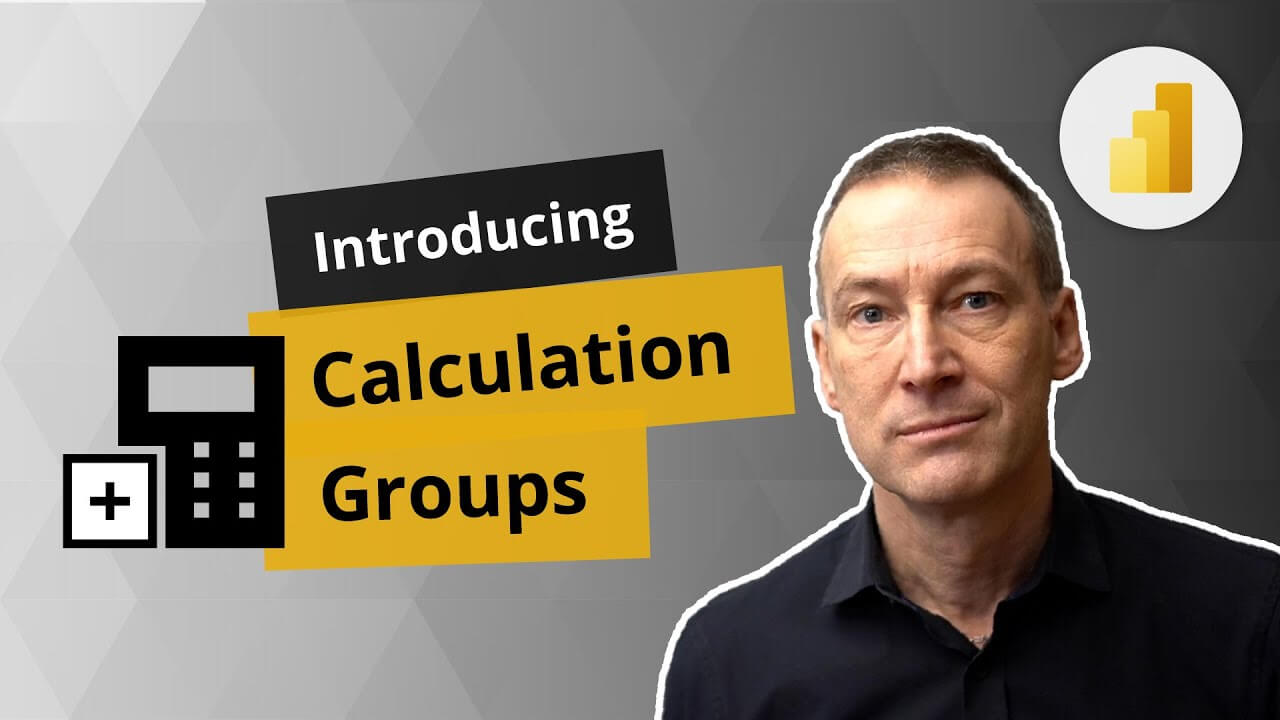 Video
VideoIntroducing Calculation Groups in DAX and Power BI
Calculation groups are the most important feature introduced in DAX after variables in 2015. By using calculation groups, you can apply transformations to existing measures without having to create new measures in the model. For example, you can define the…
- 53:36
 Video
VideoIntroducing Time Intelligence DAX functions
DAX provides a set of functions (Time Intelligence) to compute aggregations and comparisons over a range of dates: Year-To-Date, Same-Period-Last-Year, Moving Average, and so on. The DAX time intelligence functions can work well with a month granularity, but they have…
- 01:53:32
 Video
VideoIntroducing Visual Calculations in Power BI
This session introduces the Visual Calculations feature in Power BI, which provides a different way to write DAX expressions based on the results visible in a visual and without accessing other information in the semantic model. Because the data in…
- 52:26
 Video
VideoMy Power BI report is slow – What should I do?
You created a wonderful Power BI report, but you wait too much time when you open it. Changing a slicer selection is also slow. Where should you start analyzing the problem? What can you do to optimize performance? This session…
- 01:06:50
 Video
VideoOptimizing DAX in Power BI – Tools and techniques
Overview of the techniques and the tools (free and commercial) available to optimize the performance of DAX expressions in Power BI models. You learn what you can do with Performance Analyzer included in Power BI, how to extract query plans…
- 01:51:24
 Video
VideoUnderstanding Time Intelligence with DAX
Every Power BI model has dates and the need for calculation over dates to aggregate and compare data, like Year-To-Date, Same-Period-Last-Year, Moving Average, and so on. Quick measures and standard time intelligence functions in DAX can help, but how do…
Roadmap
- Mar 2025
- Video Course
Security patterns in Tabular models
How to implement security in Tabular models considering different requirements, data model design, DAX implementation, and performance.
- Jun 2025
- Video Course
Understanding visual calculations in DAX
Internal DAX implementation of the visual calculations in Power BI. Understand what you can and cannot do with the visual calculations and how they are included in the DAX queries generated by Power BI.