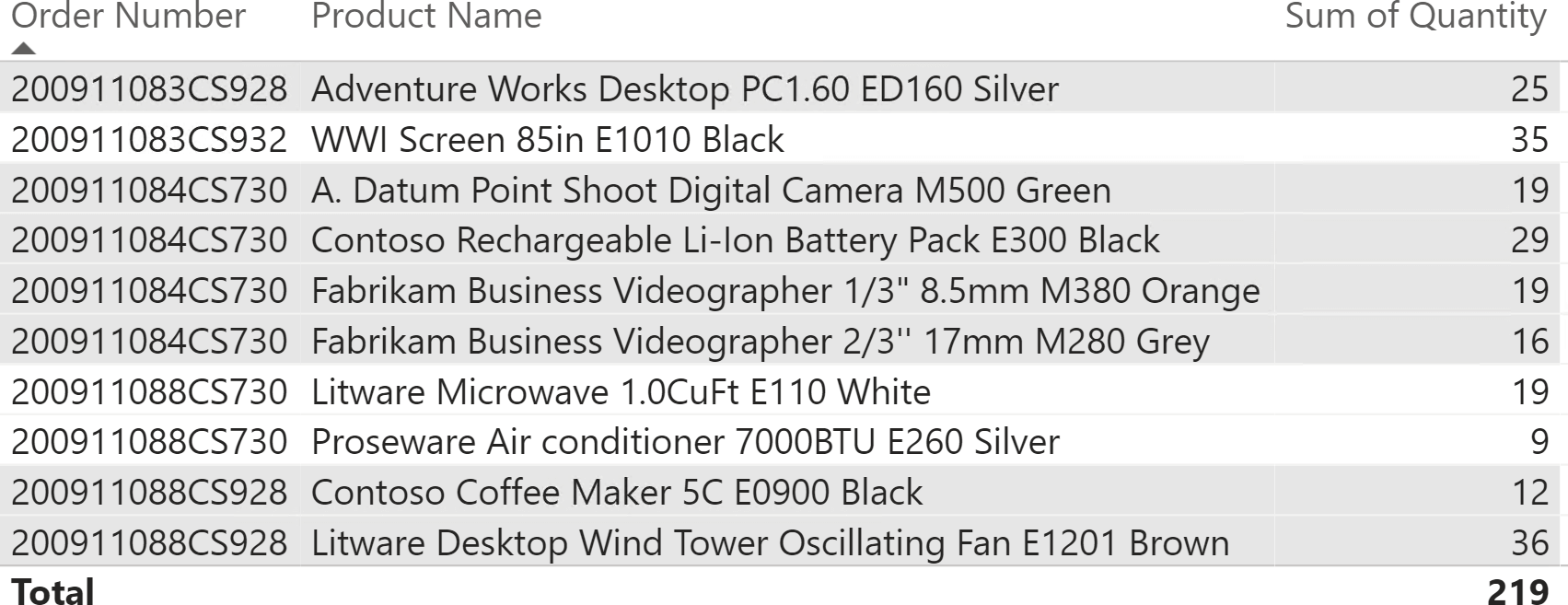This article describes how to use conditional formatting with a DAX expression to color the rows of a table in Power BI based on the order number instead of using the alternate rows color formatting option.
Read more
|
|||||||||||||||||||||||||||||||||||||||||||||
|
You are receiving this email because you have registered to a mailing list from sqlbi.com. If you would like to avoid similar emails in the future, please change your email preferences by clicking the link above.
© 2020 SQLBI Corp. · 5348 Vegas Drive, Las Vegas, NV 89108 US · Privacy Policy
|
|||||||||||||||||||||||||||||||||||||||||||||