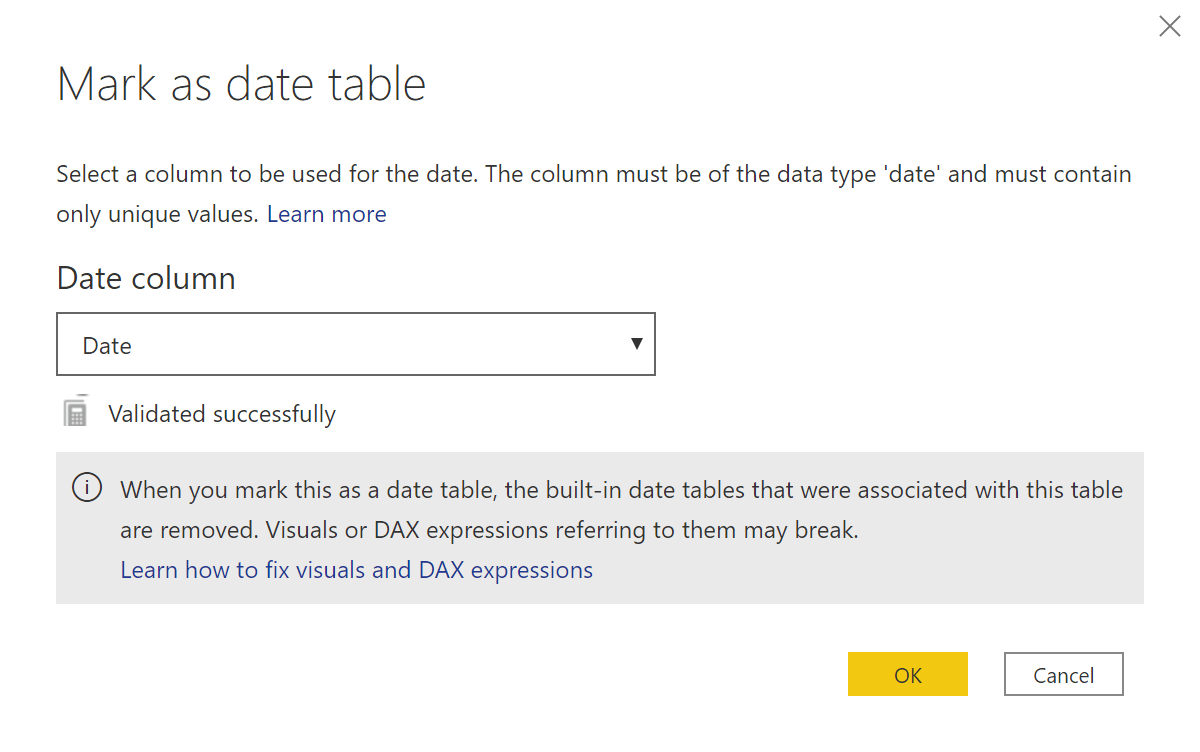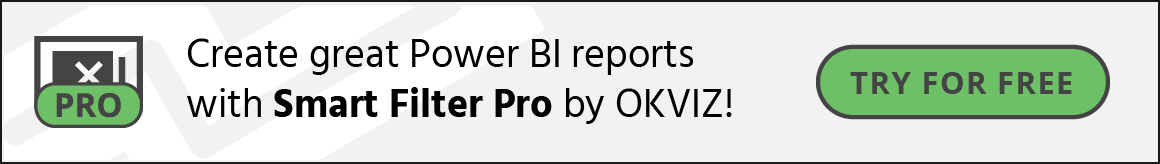The new External Tools feature in the July 2020 version of Power BI Desktop unlocked access to calculation groups for Power BI Pro users. Marco shares the news, including two videos to introduce calculation groups and to explain step-by-step how to create your first.
Read more
|
||||||||||||||||||||||||||||||||||||||||||||||||
|
You are receiving this email because you have registered to a mailing list from sqlbi.com. If you would like to avoid similar emails in the future, please change your email preferences by clicking the link above.
© 2020 SQLBI Corp. · 5348 Vegas Drive, Las Vegas, NV 89108 US · Privacy Policy
|
||||||||||||||||||||||||||||||||||||||||||||||||