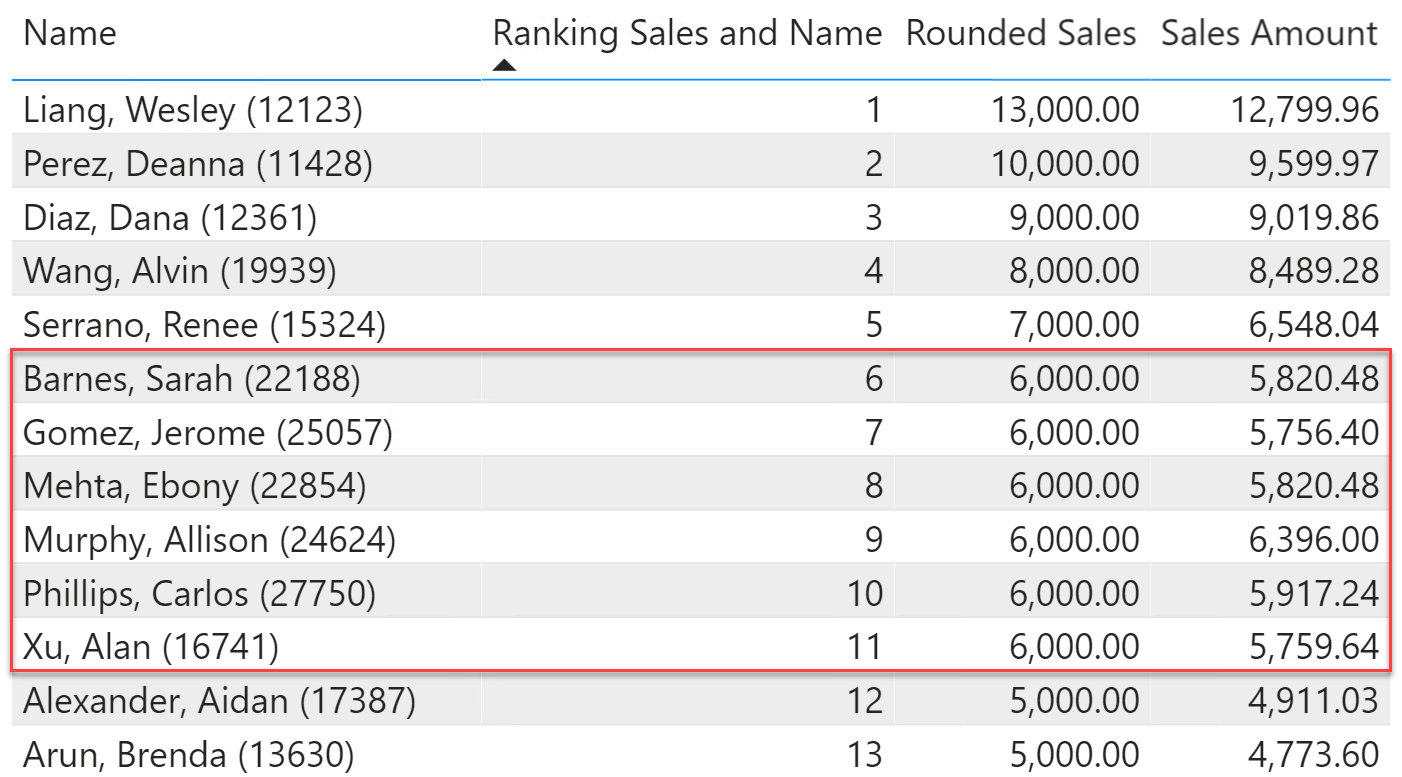This article shows techniques to obtain a ranking based on more than one column. The ranking can be both static and dynamic.
As a bonus, Alberto explains the algorithm in a 20-minute video.
Read more
|
|||||||||||||||||||||||||||||||||||||||||||||||||
|
You are receiving this email because you have registered to a mailing list from sqlbi.com. If you would like to avoid similar emails in the future, please change your email preferences by clicking the link above.
© 2020 SQLBI Corp. · 5348 Vegas Drive, Las Vegas, NV 89108 US · Privacy Policy
|
|||||||||||||||||||||||||||||||||||||||||||||||||