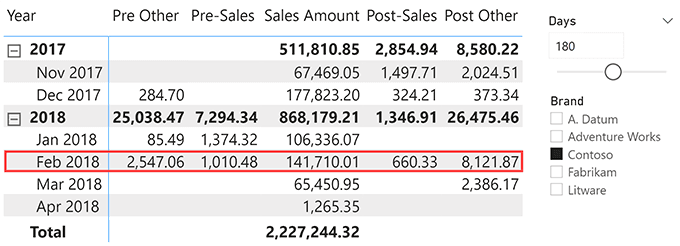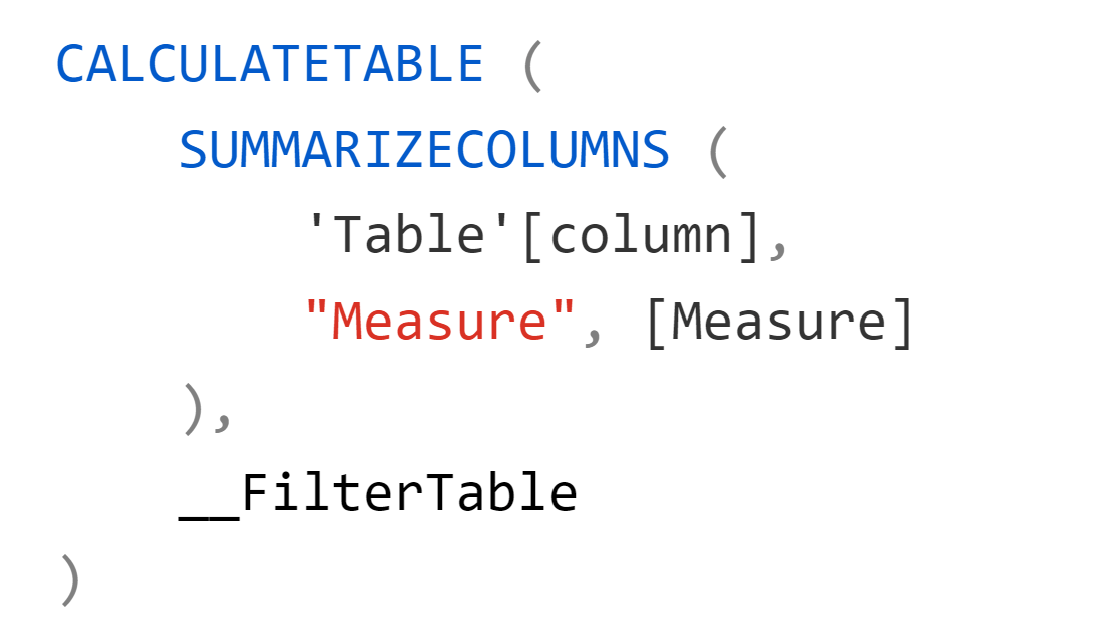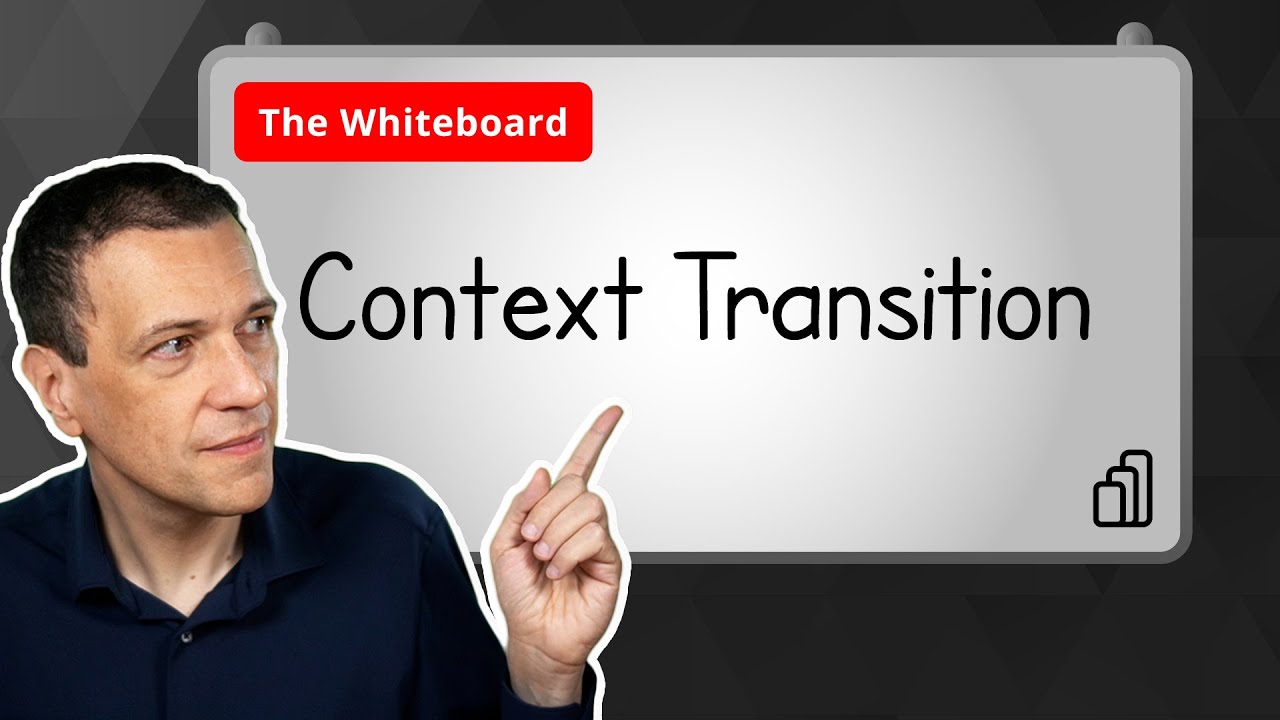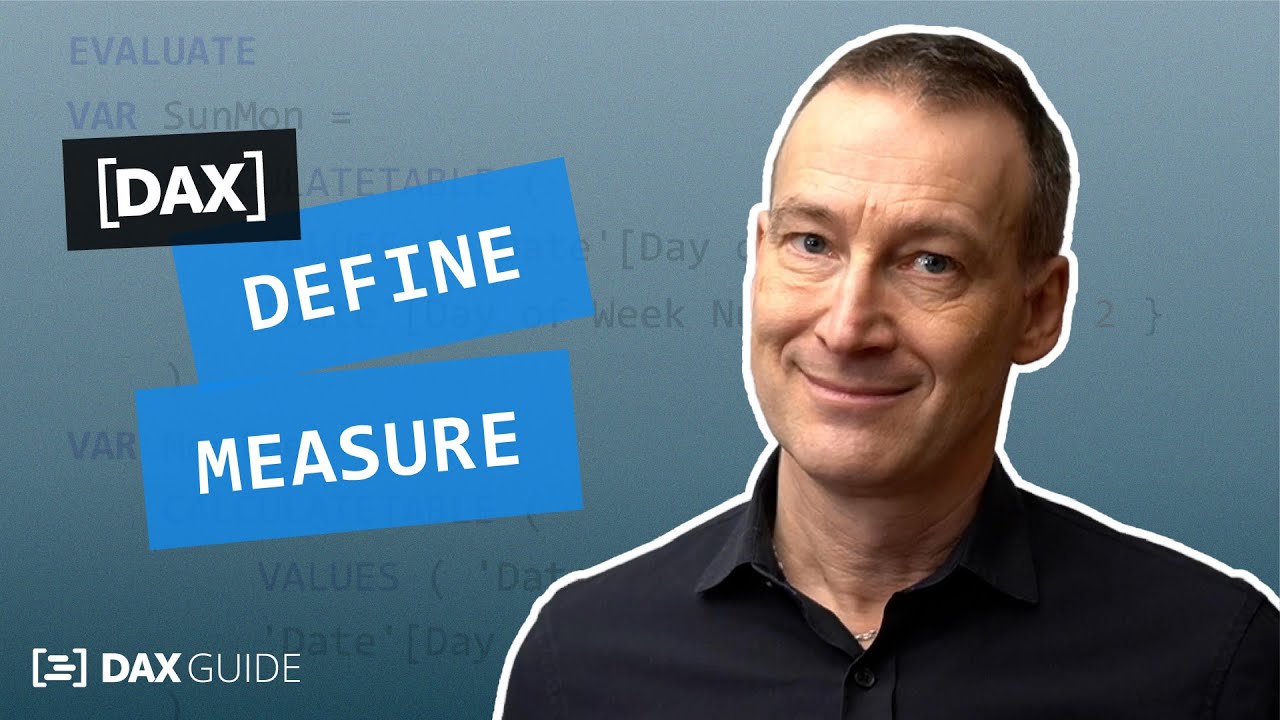This article shows how to manipulate the filter context to create a report with the sales made to a specific customer segment, before and after a selected month.
Read more
|
||||||||||||||||||||||||||||||||||||||||||||||||||||||||||||||||||||||||||||||||||||||
|
You are receiving this email because you have registered to a mailing list from sqlbi.com. If you would like to avoid similar emails in the future, please change your email preferences by clicking the link above.
© 2022 SQLBI Corp. · 5348 Vegas Drive, Las Vegas, NV 89108 US · Privacy Policy
|
||||||||||||||||||||||||||||||||||||||||||||||||||||||||||||||||||||||||||||||||||||||