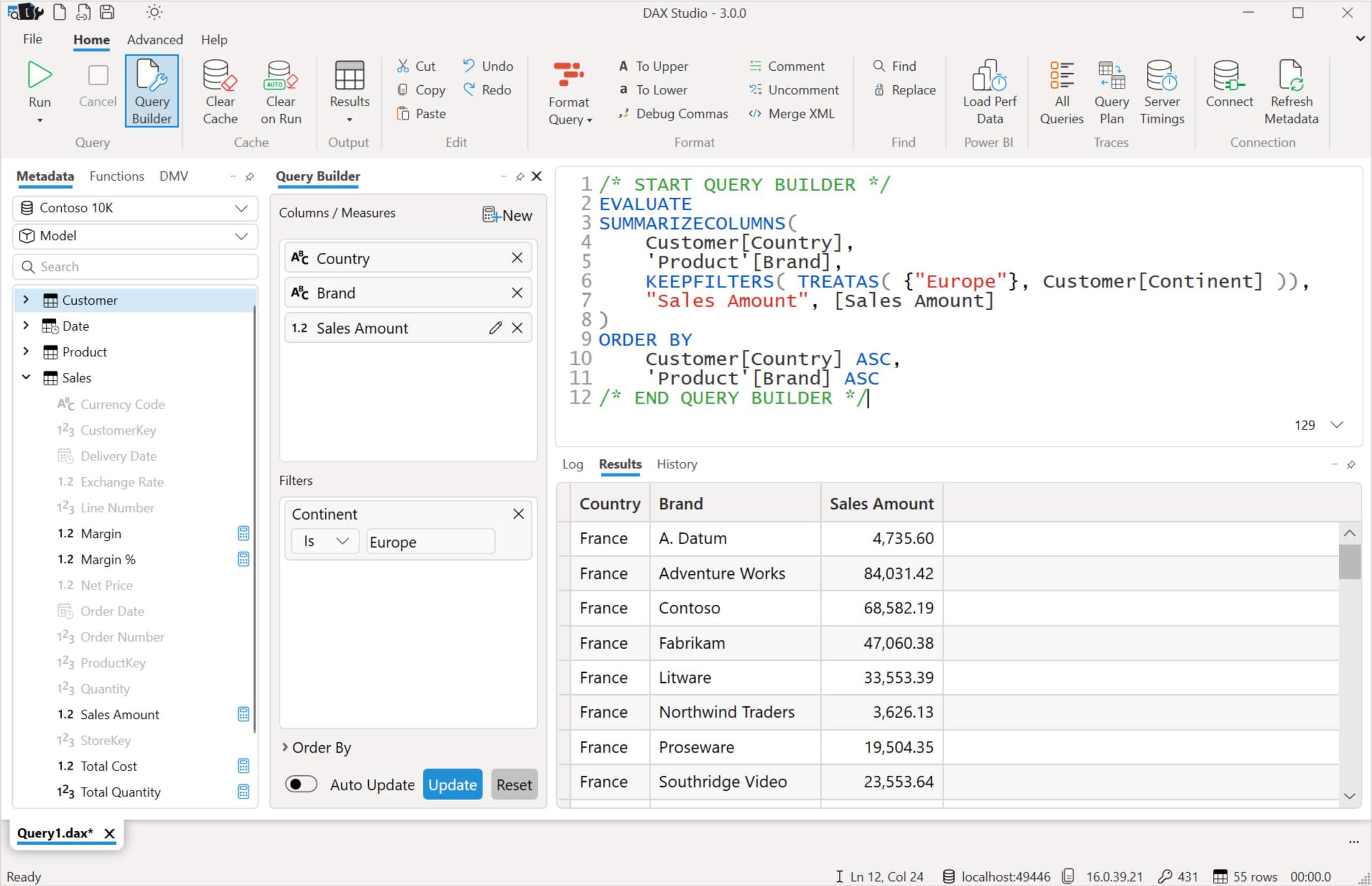DAX Studio is a tool to write, execute, and analyze DAX queries in Power BI Desktop, Power Pivot for Excel, and Analysis Services Tabular.
It includes an Object Browser, query editing and execution, formula and measure editing, syntax highlighting and formatting, integrated tracing, and query execution breakdowns.
August 24, 2022: read more about the new major release of DAX Studio v3.0.0.
Visit http://daxstudio.org to read the full documentation and download the latest release of DAX Studio. The project is open source on GitHub.
Darren Gosbell is original author and the maintainer of the project, which has many contributors. SQLBI provides the EV code signing certificate and appears as the publisher of the tool, which can be safely downloaded and installed without SmartScreen warnings.
Latest changes
3.4.0
Added – Support for UDFs in code completion and Functions tab
Added – Support for custom calendars in code completion
Added – Parquet file export support
Added – Support for SSAS 2025
Added – Adding totals to Power BI Performance Data
Added – RequestID to trace information
Updated – Clipboard handling improvements with re-tries
Updated – Improvements to Find/Replace dialog layout
Updated – Improving the styling of Power BI Performance data
Updated – added FILE option to dscmd – this is an alias for the ‘CSV’ command, but the more generic name makes more sense now that we also support .parquet files
Updated – Enhanced the ServerTimings tooltip to show event endtime and calculated duration (based on end – start)
Fixed – Adding table name when defining formatstring expressions
Fixed – Prevent crash due to special characters in table/column names
Fixed – Cancel button not working on Multiple Queries Detected dialog when pasting from Performance Analyzer
Fixed – Close logic for FE Benchmark
Fixed – View As not working with dynamic roles against Power BI Desktop
Fixed – Authentication 403 error when connecting to Sovereign Clouds
3.3.3
Updated – Improved multi-threading when scanning for open Power BI Desktop files
Fix – Find/Replace dialogs not working
Fix – dscmd not showing logging messages for errors
3.3.2
Added – Option to show whitespace and control characters in editor
Added – SQL and TabularQuery filter buttons to Server Timings
Added – Accesstoken command to dscmd
Added – Right-click define measures / define dependent measures works when a query is selected and
Fix – Statusbar timer reseting to 0:00.0
Fix – Race condition when opening file from command line parameter
Fix – Close dialog button not working consistently
Fix – Error with authentication for B2B users
Fix – Including table name when defining measures
Fix – History pane filtering when connected to Power BI Desktop
Fix – Allow for name sorting in all Metrics views
Fix – Updated clipboard retries and error display when using clipboard output
Fix – View Metrics incorrectly opening a second pane
3.3.1
Fix – ServerTimings not working against PowerPivot
Fix – Unable to connect to AzureAS (incorrect audience error)
Fix – Renaming “Exit” to “Close DAX Studio” in File menu
Fix – Removing sp_set_session_context calls when simplifying DQ query events
3.3.0
Added – Support for connecting to open Power BI Desktop files with command line (DSCMD.exe)
Added – Object name to Server Timings
Added – Displaying query errors in the results pane
Added – Line numbers to Server Timings query pane
Added – Support for High Contrast Windows themes
Updated – Saving error message in Server Timings and allowing copying of error
Updated – Improved EntraID auth in dscmd
Updated – Improved responsiveness while refreshing metadata against slow sources
Updated – Improved code folding logic
Updated – Find/Replace – pressing Enter key will trigger find next
Updated – Find/Replace – search while user types
Added – Tooltips to ServerTimings columns
Added – Right click copy / select all to vertipaq analyzer
Added – Tooltip to View As button
Updated – Dependencies
Updated – .Net framework version to 4.7.2
Updated – Improved Server Timings debug logging
Updated – Improved trace startup timeout checks
Updated – Improved reliability of Benchmarking and Capture Diagnostics
Updated – Improved insertion logic when defining measures
Updated – Improved backward compatibility when loading Server Timings
Fixed – Define Dependent Measure and Expand Measures not working reliably
Fixed – Detection of FormatString property in results
Fixed – Crash when launched from Excel but there is no active query window
Fixed – Improved handling of embedded line breaks in linked Excel output
Fixed – Server Timings timeline caching bug
Removed – Duplicate Metadata Refreshed log messages
Fixed – All queries threading bug
Fixed – Race condition in Benchmarking
Fixed – Improved Font zooming in editor
Fixed – Bug setting query parameter values from XML
Fixed – Trace start error when switching some connection types
Fixed – Prevent code completion display for numbers
Fixed – Adding support for // Query comments when pasting DQ queries
Fixed – Opening daxx file from inside a zip file
Fixed – Crash when defining measures from editor
Fixed – Loading of daxx files from readonly locations
Fixed – Incorrect validation error in Query Builder when loading non-string filters
Fixed – Find/Replace not working in QueryBuilder Measure Editor
Fixed – Down arrow selecting from the database dialog
Fixed – File-Exit not triggering save changes dialog
3.2.1
Added – DAX parameter support to CSV & XLSX commands
Added – Advanced XLSX output settings in Options
Improved – Jumplist integration
Fixed – Grid output not binding results with > or & in the column name
Fixed – Vertipaq Options dialog learn more link broken
Fixed – Fixing DirectLake mode option not working in View Metrics dialog
Fixed – All Queries not capturing events
Fixed – dscmd VPAX command not using default value for StatsColumnBatchSize
Fixed – Crash on exit
3.2.0
Added – Support for View Metrics StatsColumnBatchSize
Added – Sorting to ViewAs roles
Improved – Smart Paste
Fixed – Styling so trace command bars are not blurred
Fixed – Capturing server timing events when Auto ClearCache is active against powerbi:// endpoints
Fixed – dscmd CSV command not working with –connectionstring option
Fixed – dscmd export command –tables option parsing
Fixed – QueryBuilder measure renaming not working
Fixed – dscmd CSV command error when exporting some queries
Fixed – Sizing of status bar server name tooltip
3.1.1
Fixed – Error sending results to static Excel output
3.1.0
Added – Capture Diagnostics
Added – Evaluate and Log trace
Added – Database dialog when connecting
Added – Command line support
Added – Model Metrics / Vertipaq Analyzer Options dialog
Added – Support for obfuscated model metrics
Added – Support to Server Timings for the new ExecutionMetrics event
Added – “learn more” link to connection dialog
Added – Storage mode column to the Partitions tab in View Metrics
Added – Server FE Benchmark out of preview status
Updated – Listview selected row color lighter to improve the contrast
Updated – Improved labelling of the zoom level
Updated – TOM, ADOMD and other 3rd party dependencies
Updated – Fixed the images for the Server Timings event type filters
Fixed – crash trying to show fonts in the option dialog
Fixed – Formatted file export not applying formatting
Fixed – Loading of AggregateRewrite events in saved Server Timings
Fixed – Occasional crash when using publish functions
Fixed – Query Builder not respecting delimiter setting
Fixed – Reconnect active traces on connection retries
Fixed – Issue in QueryBuilder when loading a saved query containing a hierarchy
Fixed – Issue in QueryBuilder when trying to filter on a query scoped measure
Fixed – Issue where the Ribbon buttons get stuck in a disabled state after an error while a trace is active
Fixed – ViewAs not working with “Other User” option against the Power BI Service
Fixed – Status bar timer stopped too early
Fixed – View As dialog did not work properly with a large number of roles
3.0.11
Updated – Improved Query Folding logic
Updated – Latest VPAX libraries
Updated – No longer counting RowNumber as user column in vertipaq analyzer
Updated – Latest TOM / ADOMD libraries
Fixed – “An item with the same key has already been added” error when connecting to Power BI
Fixed – Error when testing roles on SSAS
Fixed – Bug in status bar for powerpivot connections
Fixed – Detection of multiple parameters on one line
Fixed – Query Builder new measure showing permissions issue
Fixed – VertiPaq analyzer summary always shows unknown.pbix
Fixed – Error when loading perf data
Fixed – Query Folding crashes with certain regional settings
Fixed – Cancelling closing DAX Studio also cancels closing open documents
Fixed – Error when opening files with Query Builder open
3.0.10
Fixed – Crash dialog that appears when connecting or changing tabs when the Indent Based Folding preview feature is NOT enabled
3.0.9
Updated – Vertipaq Analyzer libraries to work with DAX Optimizer
Added – Preview Feature – Indent Based Code Folding
Fixed – Saved Server Timings not loading
Fixed – Add escaping to find references
Fixed – Define measure in calculation groups
Fixed – Typo in Query Builder
Fixed – Sorting by Translated Names
Fixed – Improved DQ formatting
3.0.8
Added – Include dynamic format string in Define Measure
Added – winget publishing to release pipeline
Added – Added hierarchy support to Query Builder
Added – Allows for dragging entire tables to Query Builder
Updated – Improved metadata refresh against Fabric Direct Lake models
Fixed – Rendering issues in View Metrics
Fixed – Assembly signing in automated build process
Fixed – Bracket highlighting for CallbackDataID in Server Timings
Fixed – Prevented multiple trace windows when opening files
Fixed – Query Builder not saving if user has read-only access
Fixed – Clear any previous errors at the start of Server Timings trace
Fixed – Corrected spelling of Power Pivot
Fixed – Recovering multiple documents can set the wrong active document
Fixed – Right-click copy in results was incorrectly copying all cells
Fixed – Error when using data export to SQL and column name has square brackets
Fixed – Crash in hierarchy tooltip
Fixed – Crash reports
Fixed – Improved autosave clean up
Fixed – Display of database name when connected to PBI Desktop
Fixed – Improved autosave cleanup
Fixed – Bug in expand measures
3.0.7
Added – Clear Log and Clear Results context menu options
Added – Preview option for exporting Server Timings text to separate files
Fixed – Spelling mistake in installer option
Fixed – xmlReader in use errors
Fixed – incorrect hash calculation
Fixed – issue with line comments when using linked Excel output
Fixed – min/max not populating in tooltips for some DQ models
Fixed linked Excel output not working with AAD authentication
Fixed crash on ctrl+shift+c
Fixed Object not set error in Query Builder
Fixed an issue loading older versions of ServerTimings data
Fixed issues relating to a couple of reported crashes
3.0.6
Added – Copy with/without headers option for query results
Added – Duplicate option to tab right-click menu
Added – Open a .dax file by dragging it onto DAX Studio
Added – Encoding option for custom CSV output
Added – Formatted File as an output option
Added – Json option when outputting to a file
Added – Server FE Benchmark (preview)
Added – Default file name when exporting bim from vpax
Updated – Moved Swap Delimiters / Debug Commas to advanced
Updated – Timeline/Waterfall visualization in Server Timings
Updated – xmSQL / DirectQuery formatting improvements
Updated – moved preview and vertipaq analyzer settings from the advanced to the standard options page
Fixed – fix vertipaq analyzer showing in summary pane for AAS / PBIP
Fixed – Enabling Shift+Enter to be used as a custom hotkey
Fixed – Disabled re-ordering of columns in vertipaq analyzer
Fixed – Fix location of desktop shortcut file for Current User installs
Fixed – QueryBuilder measures missing table references when loading from file
Fixed – QueryBuilder IN filters not loading from file correctly
Fixed – Improving VertiPaq Analyzer tooltips
Fixed – Fixing spelling / capitalization errors
Fixed – Tool Window incorrectly docking
Fixed – Permission error on non-admin install
Fixed – Improved color contrast in dark mode
Fixed – Adjusted measure icon position when vertical scrollbars are always displayed
Fixed – Adding support for measure filters in Query Builder
Fixed – Display of columns with open parenthesis as first character
Fixed – Metadata display for multi-dimensional models
Fixed – Skip showing crash dialog if app is shutting down
Fixed – Improved generation of Define Measure and Define Dependent Measures
Fixed – Crash in BindableFocusBehaviour and AutomationPeer
fixed – Cell alignment in View Metrics columns tab
Fixed – Crash on update flag click event
Fixed – Crash when browsing for a folder during CSV data export
Fixed – Improvements for FE duration calculation
Fixed – Hidden table icon
Fixed – Excel tracing
Fixed – Invalid button states after failed connection attempt
3.0.5
Fixed – Permissions error when installing for Current User
Fixed – Colors on Getting Started dialog
Fixed – Incorrect new version notification on the initial install
3.0.4
Added – Query information button to traces
Updated – Query History icons
Updated – Exposed Theme/Mode setting in Options
Added – MPARAMETER keyword to syntax highlighting
Fixed – Error exporting to static Excel file
Fixed – crash when dragging trace windows
Fixed – incorrect link to tutorial in Getting Started dialog
Fixed – Define and Expand sometimes producing incorrect output
Fixed – username blank in All Queries trace
Fixed – increased default code completion window width
Fixed – automatically select all text in find/replace dialog
Fixed – improved waterfall layout in Server Timings
Fixed – setting focus in the editor when changing tabs
Fixed – file icon registration
Added – Extra hotkey validation rules
Added – Retry logic to all clipboard operations
Improved – Error handling around shutdown operations
Improved – Power BI filename detection for non-English cultures
Removed – Unused dependencies and reduced installer/portable file size
3.0.0
New User Interface
Updated – Improved state tracking for trace windows
Updated – Prevented interleaving of clearcache with query execution
Updated – Added PowerPivot model detection timeout in options
Updated – Syntax highlighting to handle multi-line strings
Added – Highlighting of cache nodes in physical query plans
2.17.3
Added – Parameter support to Query Builder filters
Updated – Removing tags from xmSQL in Server Timings to improve readability
Updated – Accuracy of Server Timings for queries with Batch events
Updated – Query builder queries are now captured in the query history
Added – The /f parameter can now open vpax files
Added – Extra information to the error message when the XMLA endpoint is not correctly enabled
Updated – Improved caching of measure expressions
Fixed – Preventing a crash when entering a proxy password
Fixed – Added DOUBLE data type to auto-complete and syntax highlighting
Fixed – Export to Excel failed on some machines
Fixed – Saving parameters to XML was not correctly encoding special characters
Fixed – Crash on startup if the WMI information on the machine was corrupt
Fixed – download link in Help – About screen
Fixed – not loading the model metadata when the regional settings for the current machine uses something other than a period (.) for the decimal separator
Fixed – crash in the QueryBuilder when the model metadata has not loaded correctly
2.16.2
Fixed – Traces fail to start with a timeout error (regression in 2.16.1)
Minor fixes
2.16.1
Minor fixes
2.16.0
Added – “Preview Data” right-click option for tables and columns
Added – Extended parameter support to include data types other than text
Added – “New Version” notification in the title bar
Added – Auto-Generate button to Query Builder
Added – ORDER BY support to the Query Builder
Added – Ctrl+W to select the current word
Added – Encoding option when using Exporting Data to CSV files
Added – Extending installer support for Windows ARM64
Added preview feature – Debug Commas – moves commas in formatted queries to the start of the line
Added preview feature – Show XMLA Commands in All Queries trace – shows commands sent by other tools like SSDT and Tabular Editor
Updated – xmSQL cleanup to also fix table names
Updated – Supporting all of the /f /s /d command line parameters at the same time
Updated – Query Builder Improvements
Updated – Clicking Edit Query from the Query Builder will now update any previously generated query text
Updated – Custom Key-Bindings moved out of preview
Updated – Extending Hover tooltip to work with Keywords
Updated – Show PBIX filename in the database dropdown instead of database ID
Updated – updating ADOMD / AMO references to 19.22
Fixed – Analyze in Excel not working with PBI XMLA or AzureAS
Fixed – Server Timings Layout Tab not appearing
Fixed – Issue with code completion window “sticking”
Fixed – other minor bugs fixed in this release
2.15.0
Added – Toolbar button and right-click menu to copy Server Timing metrics
Added – Option to play a sound after long-running operations
Added – “Duplicate Measure” right-click menu to Query Builder
Added – Error events to All Queries trace
Added – Right-click menu option in the editor to go to dax.guide for functions
Added – Function tooltip display when hovering the mouse over functions in the editor
Added – Discussions link to website navigation
Updated – Multiple Query Detection to work with // Dax Query comments in composite models
Fixed – more than 25 bugs fixed in this release
You can watch a video about profiling a query with DAX Studio by Marco Russo, who also wrote about new tracing features in version 2.1.
Issues
Please, give your feedback and vote for your favorite features.