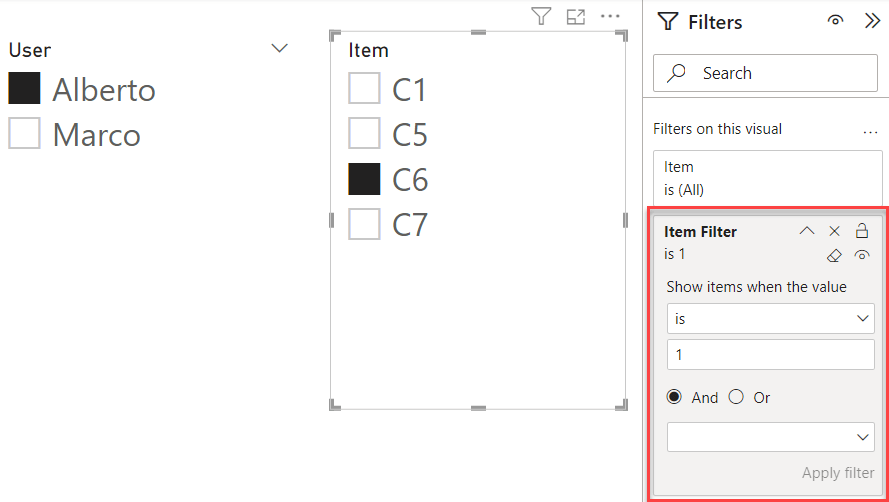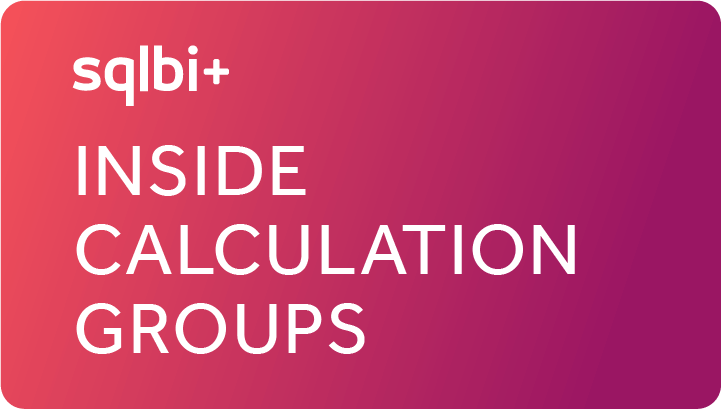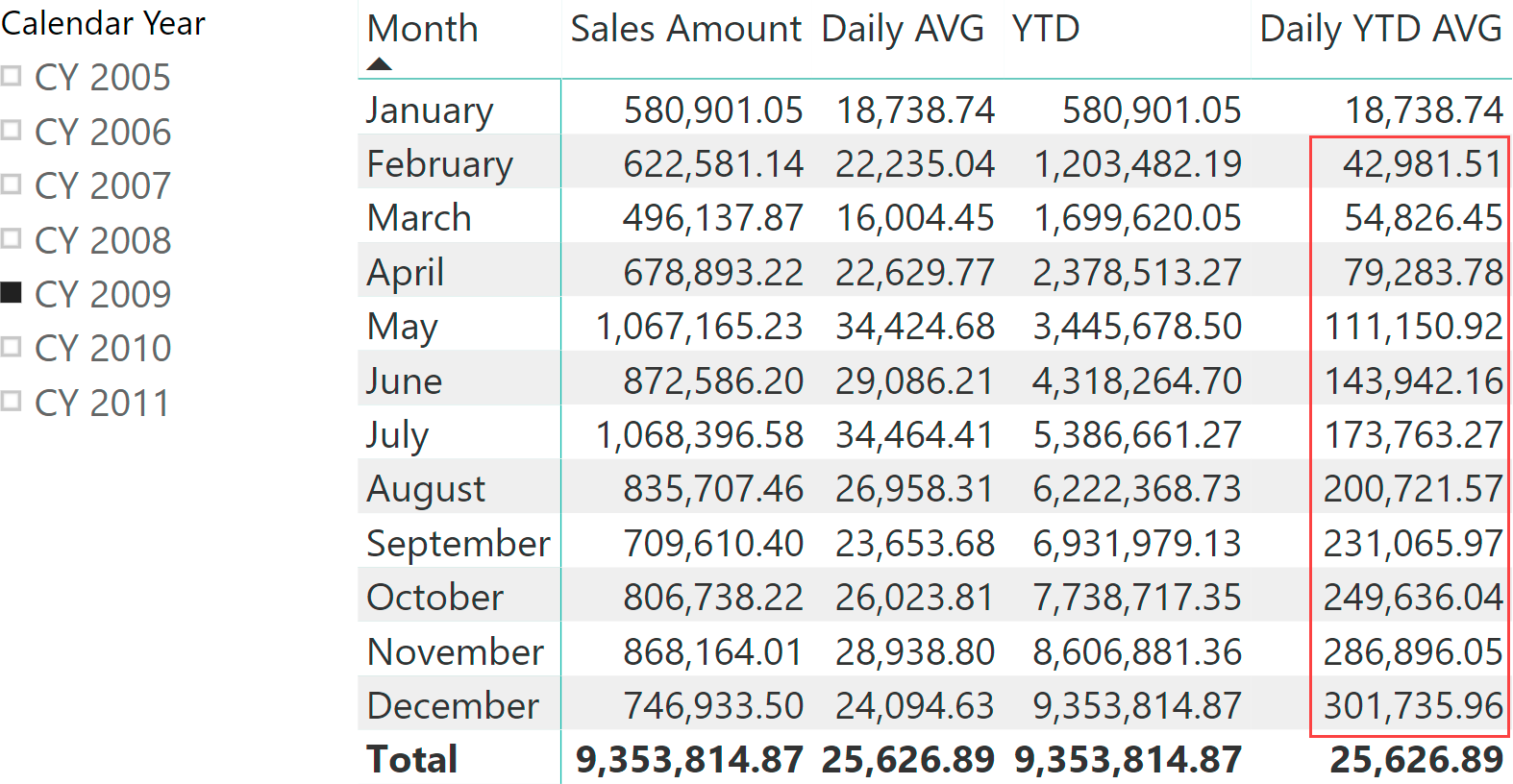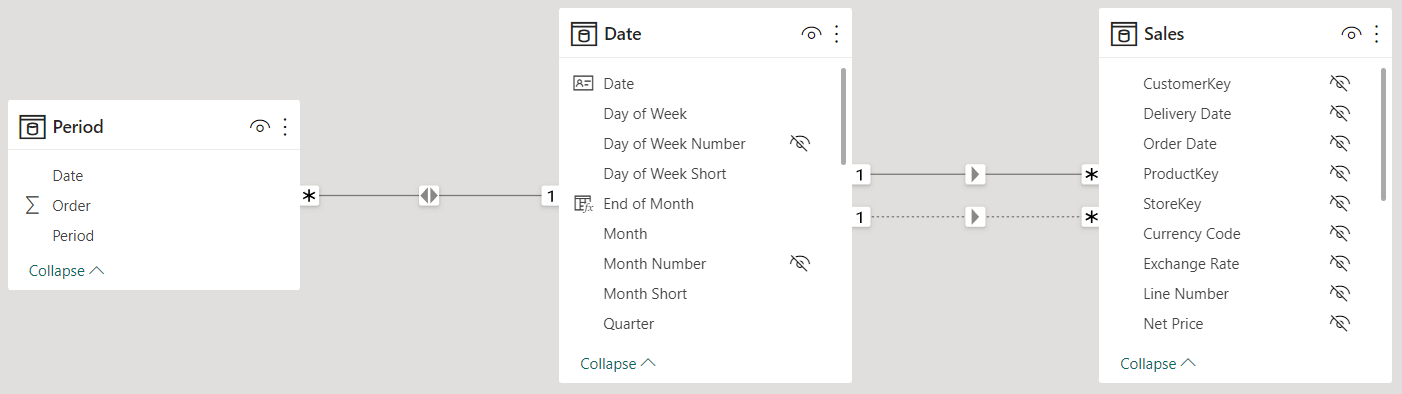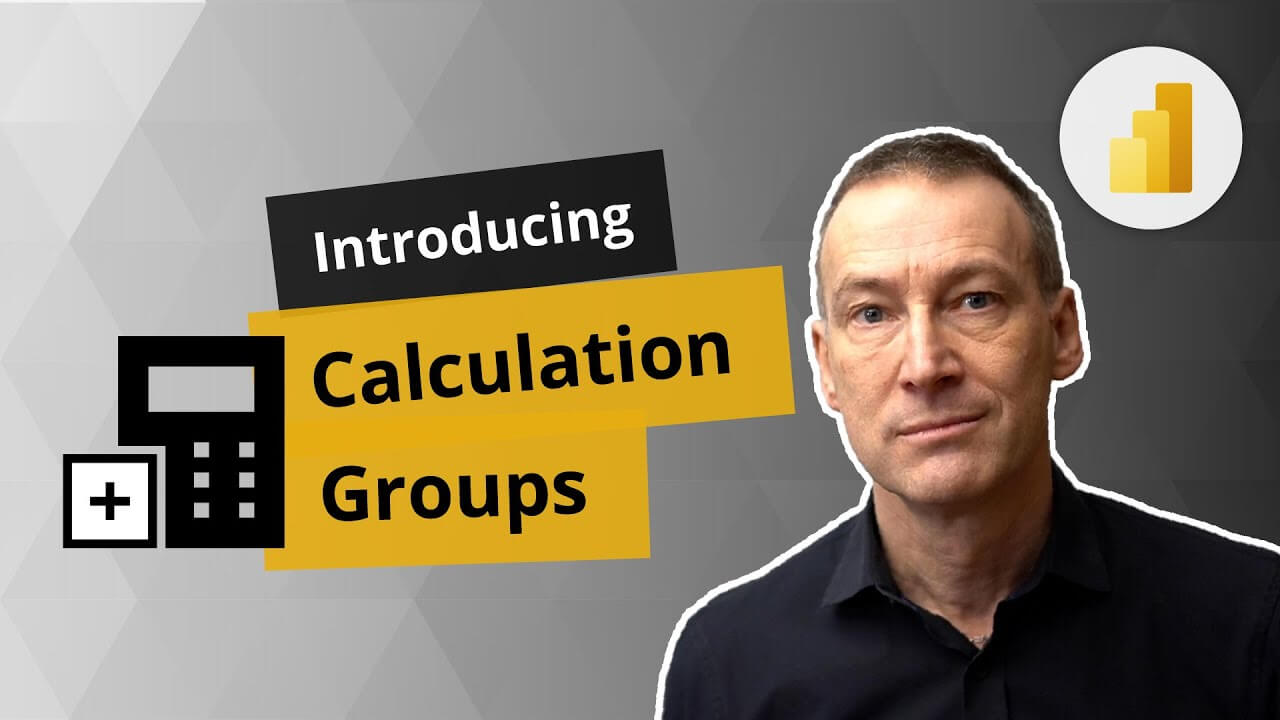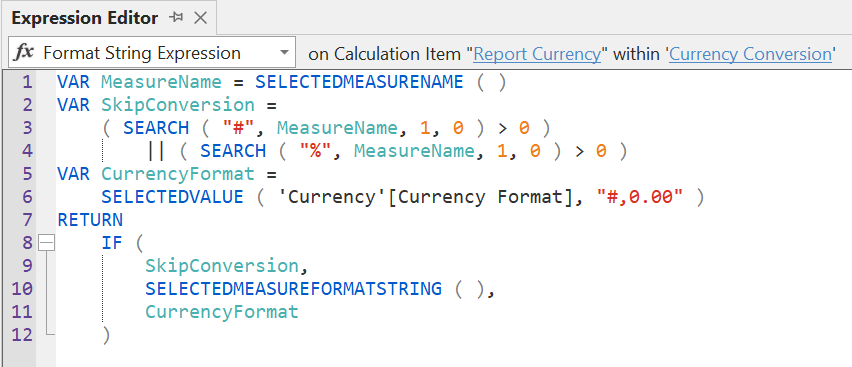Topic: Calculation groups
-
Learn how to use calculation groups and how they work internally. The whitepaper is a companion to the related SQLBI+ video course. Read more
-
Choose between many-to-many relationships and DAX code to filter the most relevant items using another slicer. Indeed, calculation groups cannot use relationships! Watch now
-
When a slicer contains many items, developers can filter the most relevant items using another slicer. The scenario is easily solved with a many-to-many relationship if the source is a regular table. Still, it requires some DAX coding if the… Read more
-
UPDATE 2023-07-09: we now have a section “Creating sets of calculation items and measures” in the Inside Calculation Groups published in June 2023 that describes a technique also mentioned in the comments of this blog post. The consumption experience following… Read more
-
This month we have a new video course and whitepaper for SQLBI+ subscribers: Inside Calculation Groups is available! This course is a deep dive into calculation groups in DAX. Although you might already be familiar with calculation groups, it is… Read more
-
This article explains the precedence of calculation groups in DAX, needed whenever multiple calculation groups are present within the same model. Before starting, we suggest you read the previous articles in this series. Read more
-
This article compares two common techniques to filter time periods in DAX: calculation groups and many-to-many relationships. Read more
-
Calculation groups are the most important feature introduced in DAX after variables in 2015. By using calculation groups, you can apply transformations to existing measures without having to create new measures in the model. For example, you can define the… Watch now
-
Something really big is happening! The July 2020 version of Power BI Desktop allows you to create calculation groups in Power BI Desktop, thanks to the new “external tools” feature that enables the integration with Tabular Editor. We had been… Read more
-
This article introduces the syntax to describe in a textual form the DAX expressions and additional properties of calculation groups. Read more