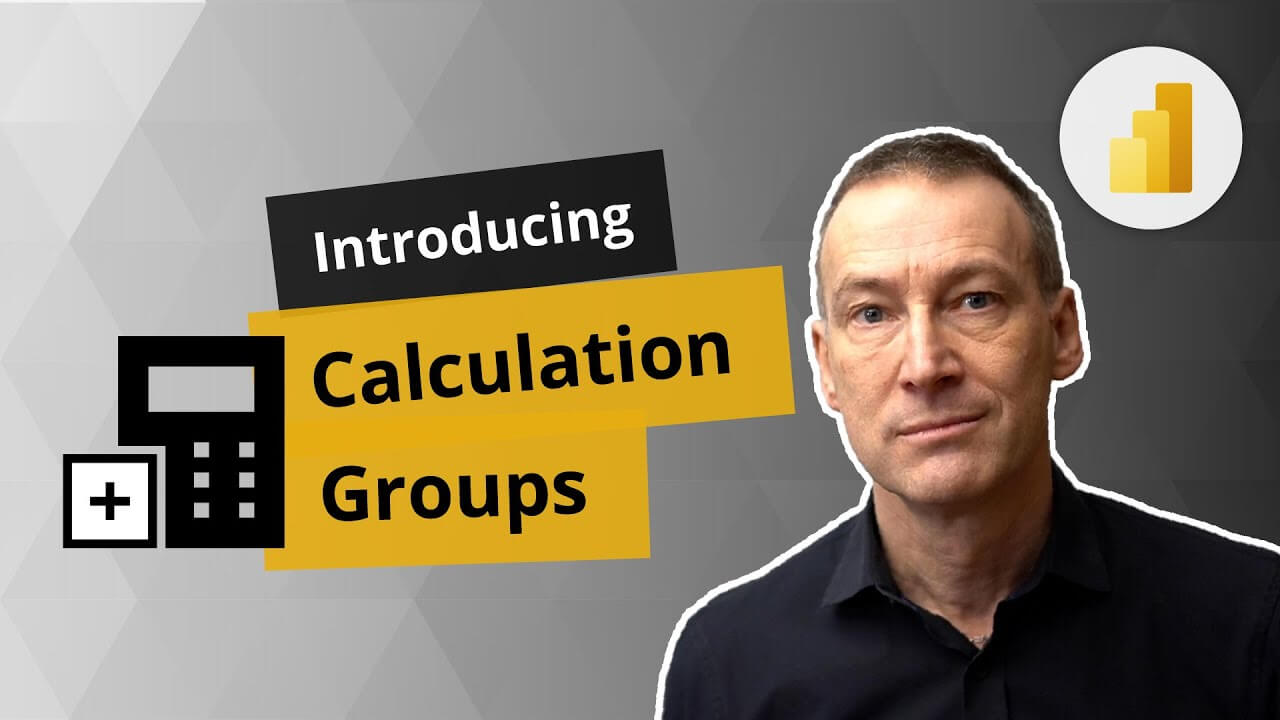Topic: Calculation groups
-
Choose between many-to-many relationships and DAX code to filter the most relevant items using another slicer. Indeed, calculation groups cannot use relationships! Watch now
-
Calculation groups are the most important feature introduced in DAX after variables in 2015. By using calculation groups, you can apply transformations to existing measures without having to create new measures in the model. For example, you can define the… Watch now
-
This video explains how composite models and calculation groups work together. Indeed, they might show a very unique behavior that a good DAX developer must understand well to build sound models. Watch now
-
Convert a “Top N and others” measure pattern into a calculation group that can be applied to any DAX measure in a Power BI model. Watch now
-
Alberto answers a user comment asking how to hide calculation items when too many of them are selected in a report. Explore how we analyze the problem and find possible solutions. Watch now
-
Explore how to create custom groups based on a slicer selection in Power BI. For example, create two versions of a measure: one returns the value of the selected items, and another one returns the value of the other items,… Watch now