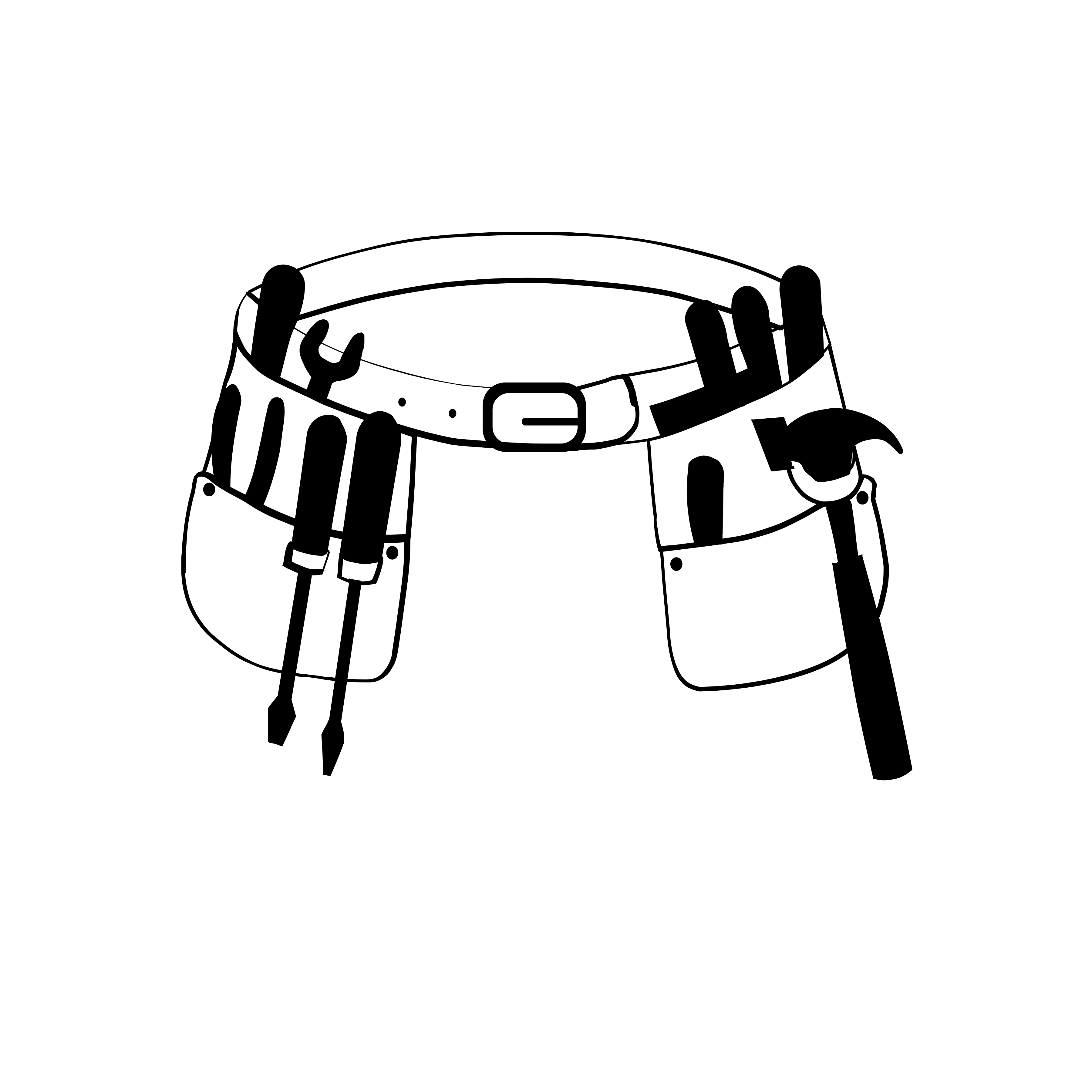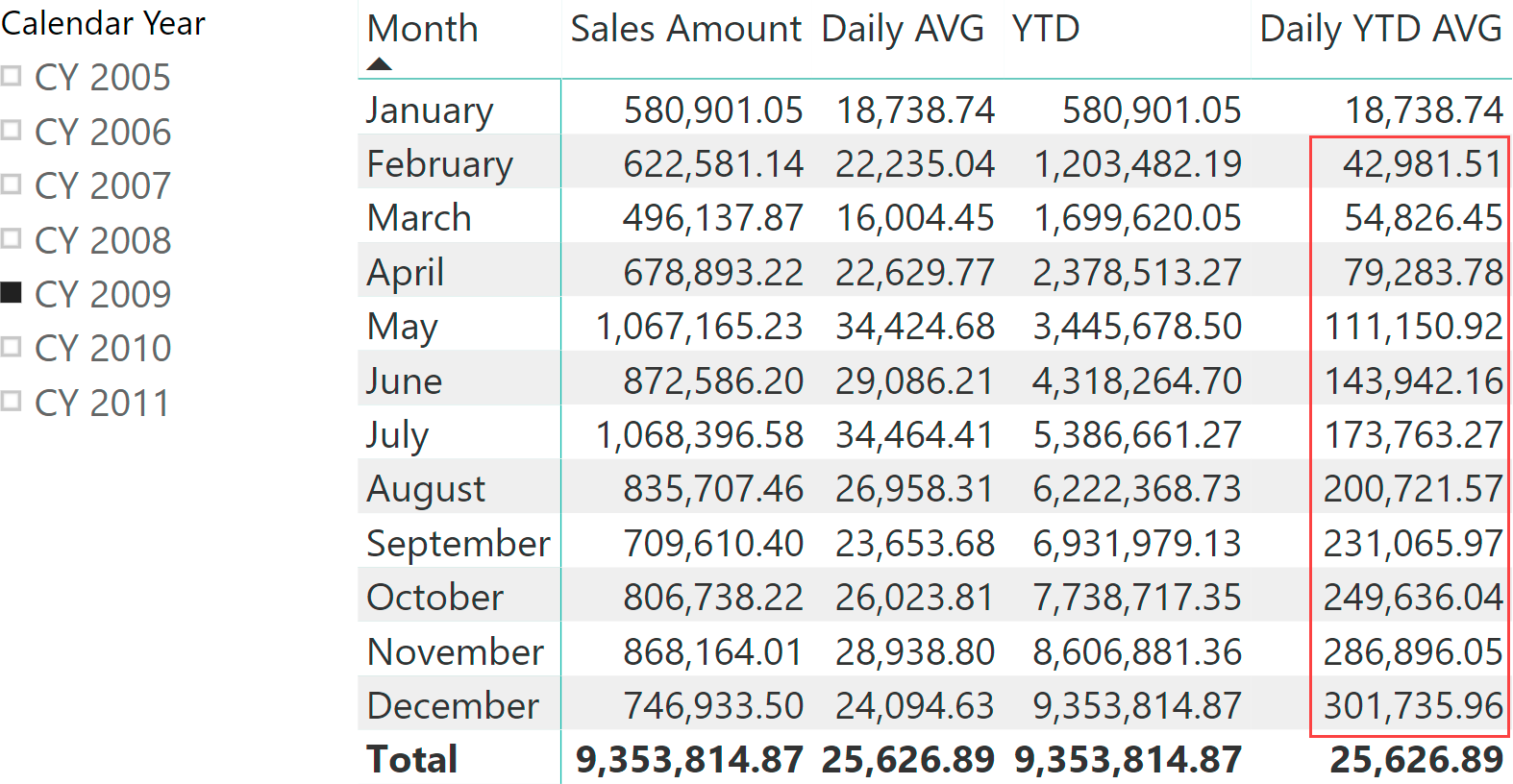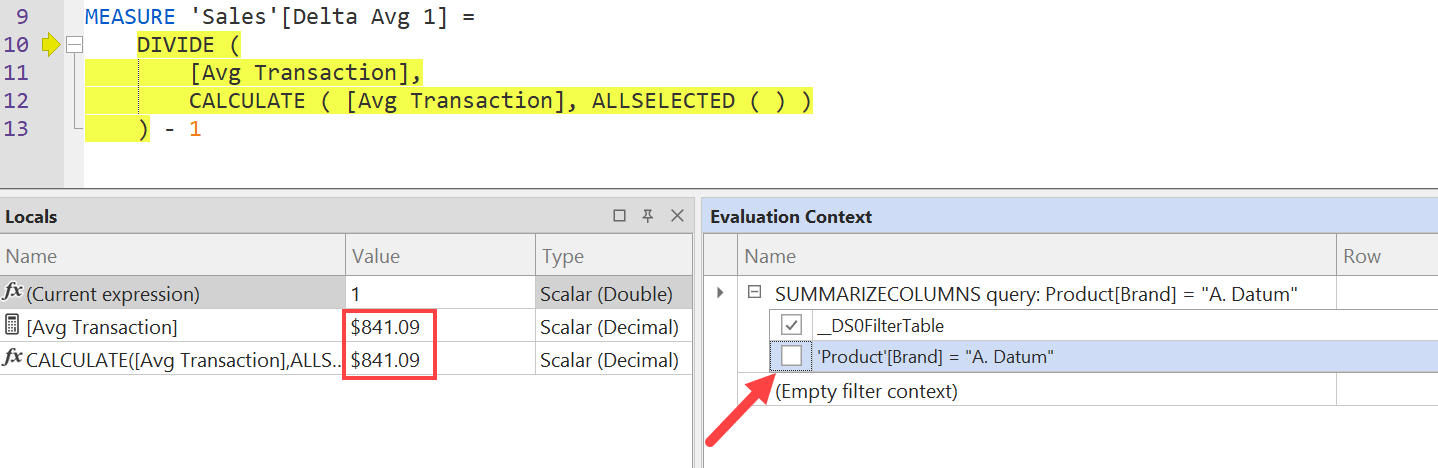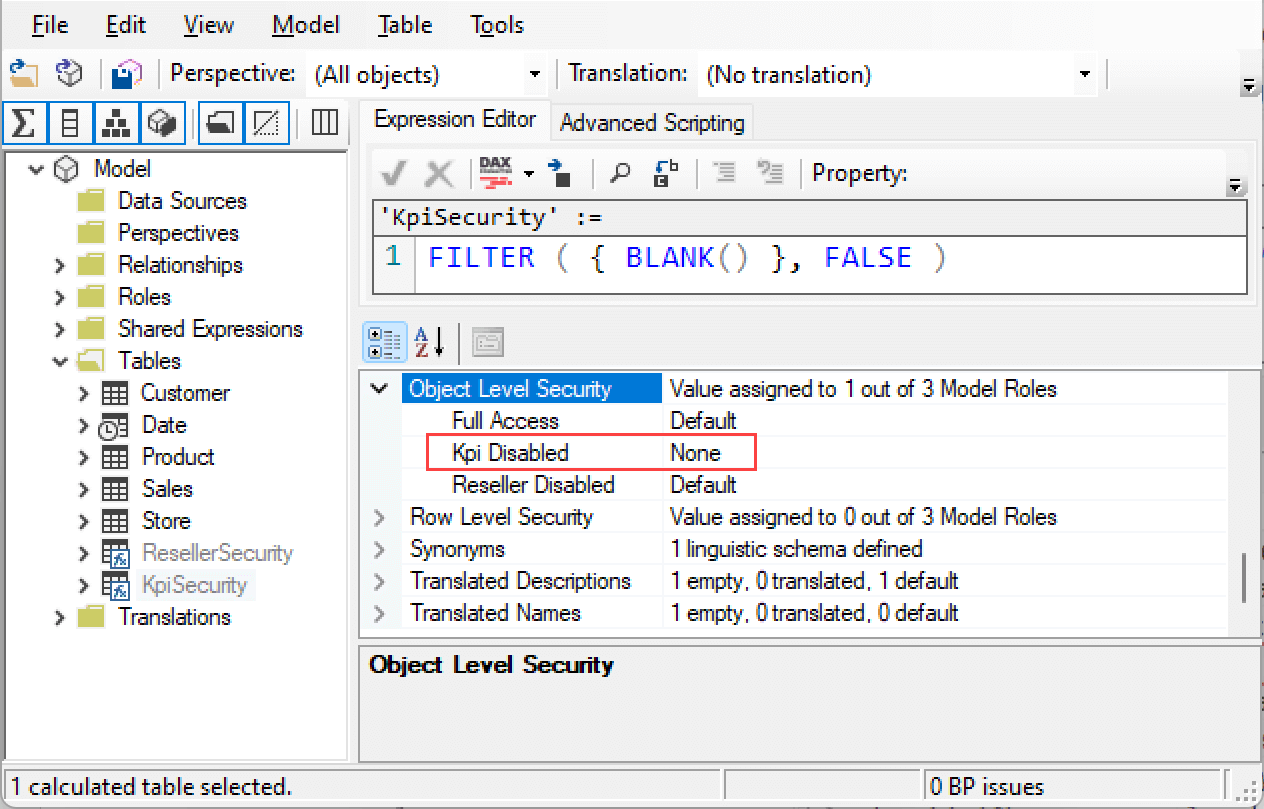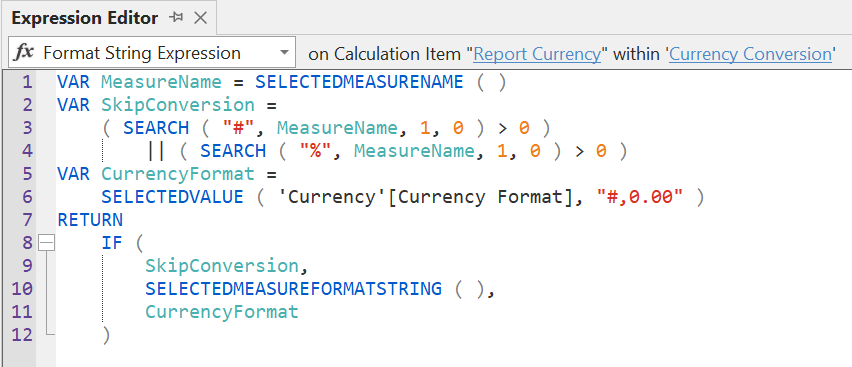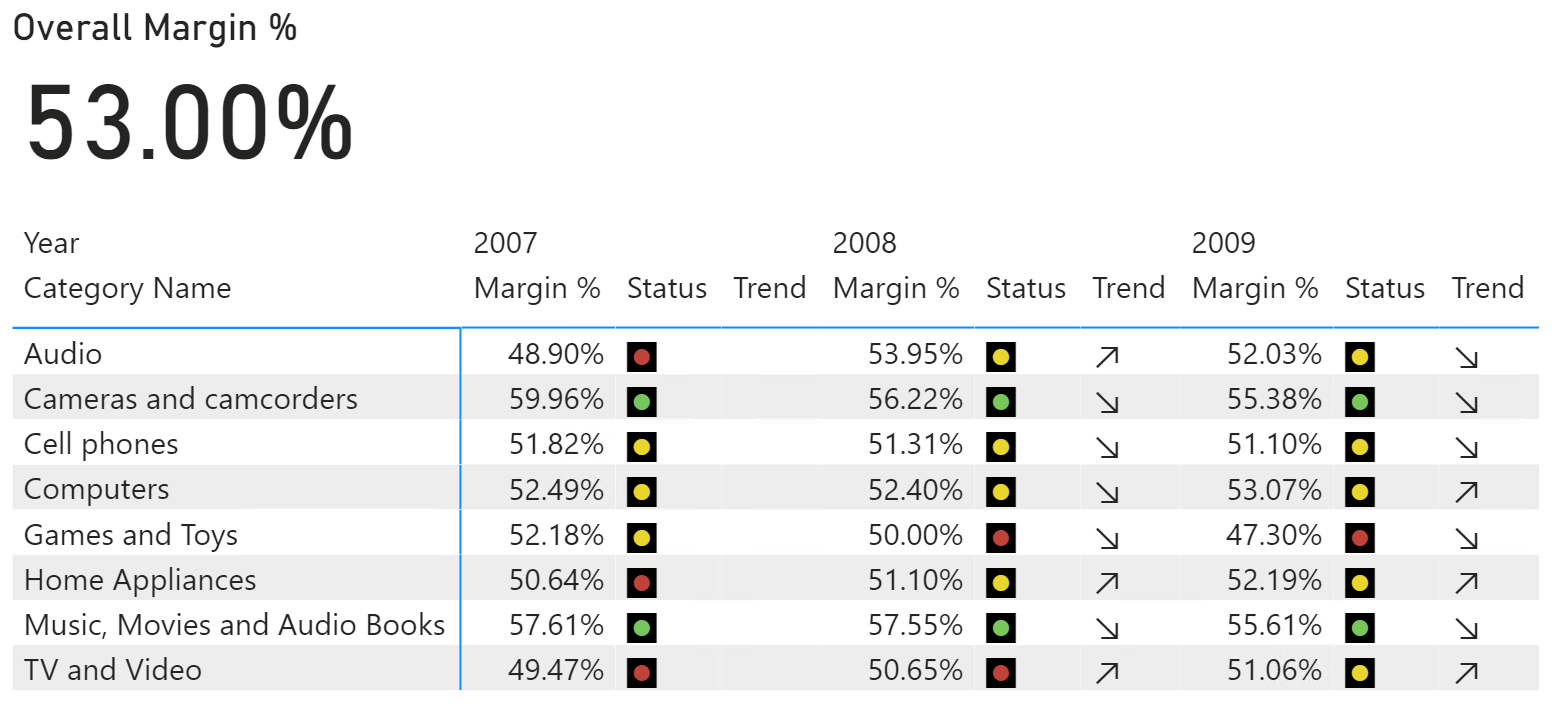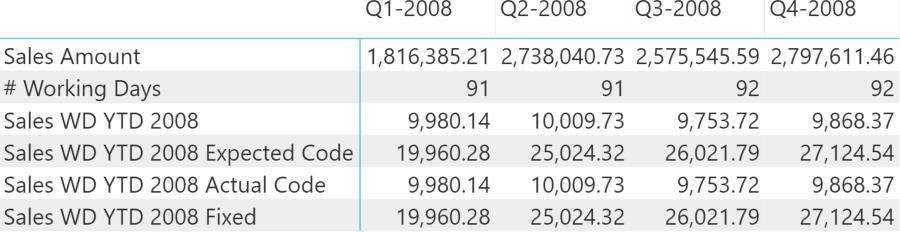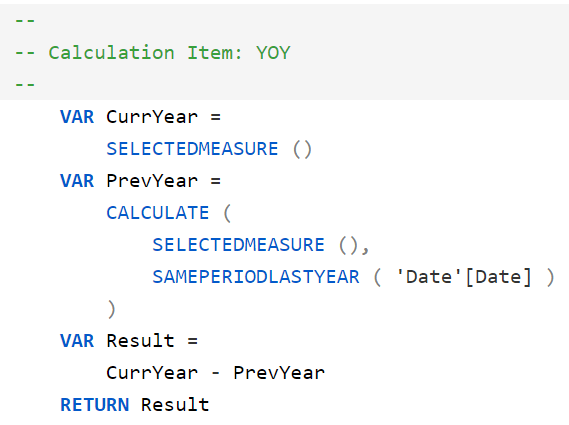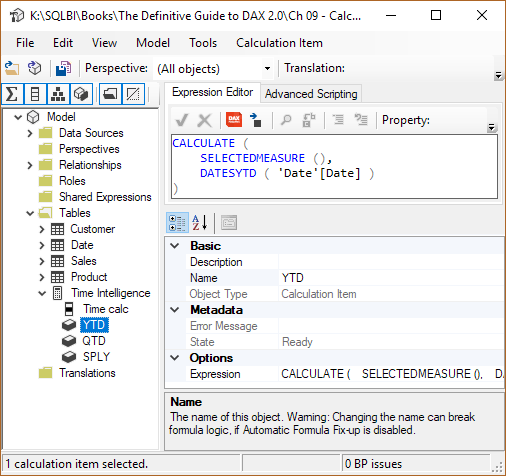Topic: Tabular Editor
-
This article is the state-of-the-art guide of the development tools for Power BI and Analysis Services models, providing guidance to improve productivity and access to new features. Read more
-
This article explains the precedence of calculation groups in DAX, needed whenever multiple calculation groups are present within the same model. Before starting, we suggest you read the previous articles in this series. Read more
-
This article describes different techniques to debug a DAX measure that returns an incorrect result, with and without external tools. Read more
-
This article describes how to hide measures from a group of users by leveraging object-level security in Power BI and Analysis Services. Read more
-
This article introduces the syntax to describe in a textual form the DAX expressions and additional properties of calculation groups. Read more
-
This article describes how to create Key Performance Indicators (KPI) in a Power BI Desktop data model by using Tabular Editor. Read more
-
This article explains how calculation items are applied to measure references, and it is part of a series dedicated to calculation groups in DAX. Before starting, we suggest you read the previous articles in this series. Read more
-
This article explores the properties of calculation groups in detail and then it describes how a calculation item is applied to a measure. Before starting, we suggest you read the previous article that introduces calculation groups. Read more
-
This article is the first of a series dedicated to calculation groups in DAX. This introduction explains the capabilities of this feature and how to create calculation groups in a Tabular model. Read more