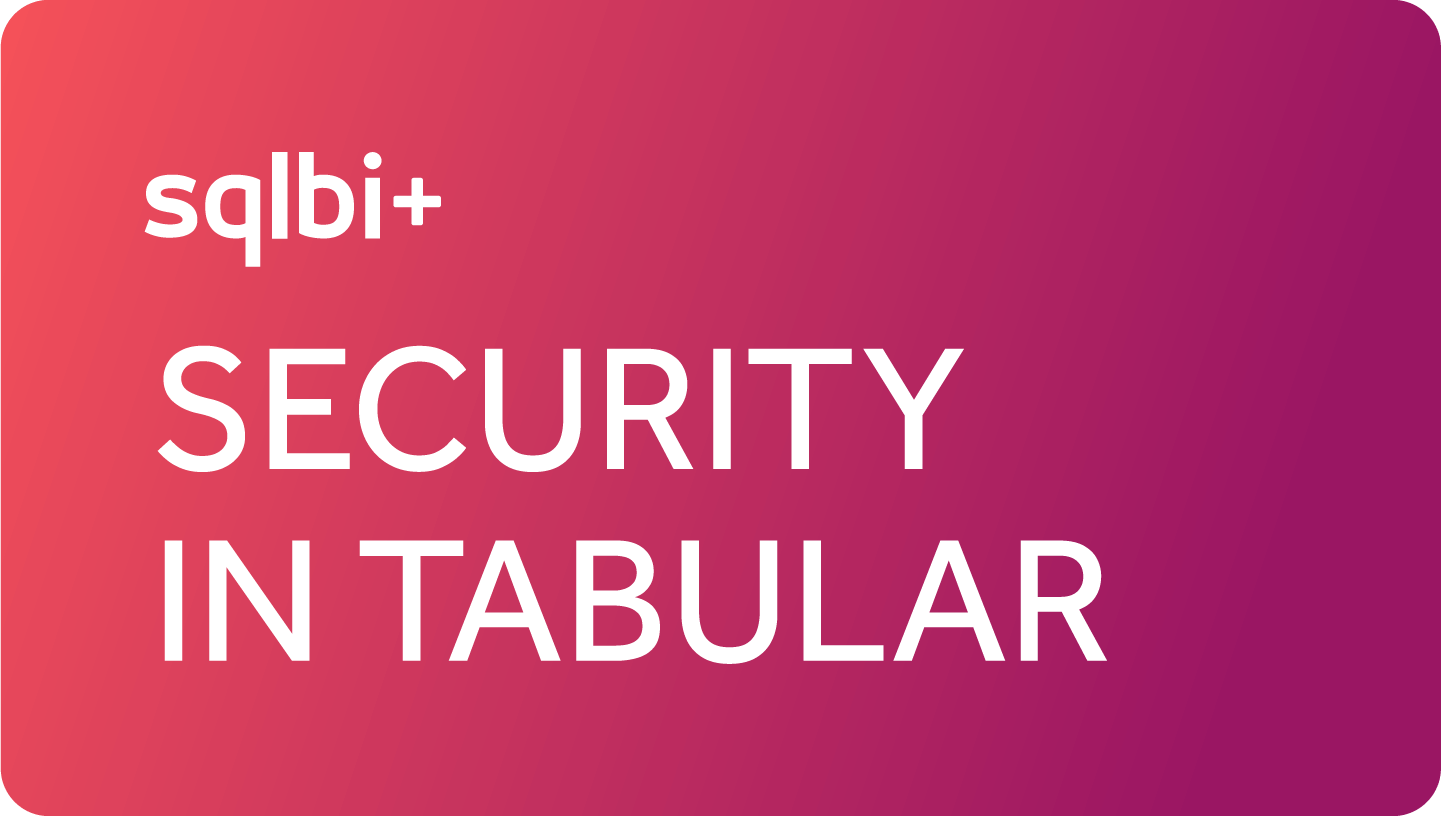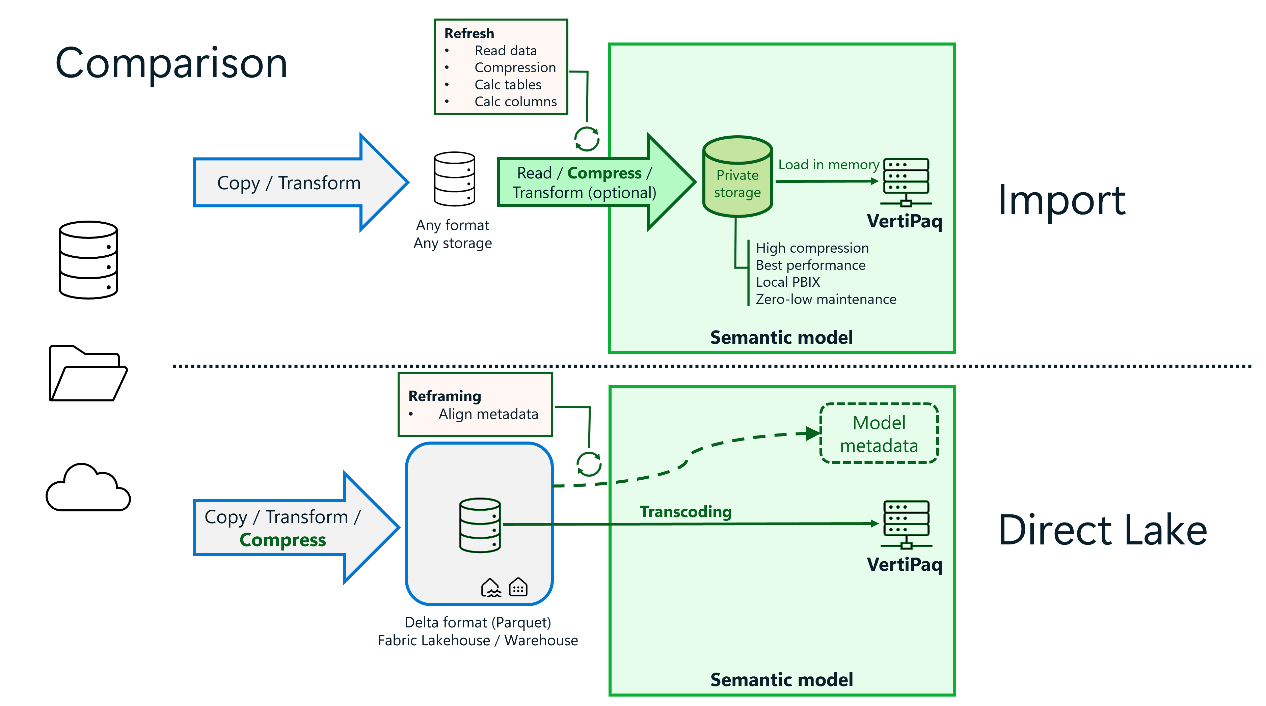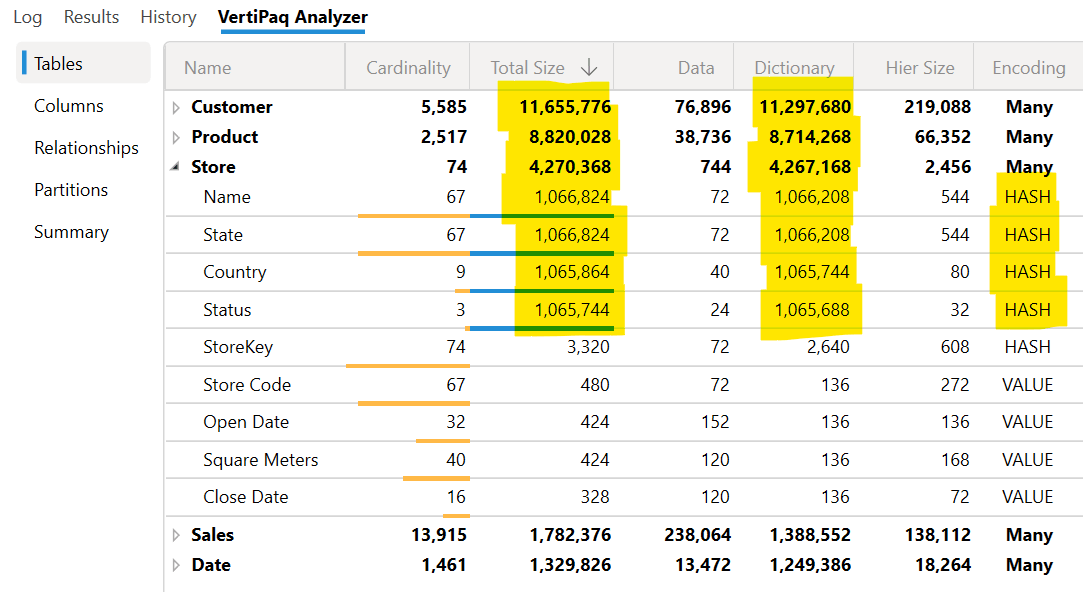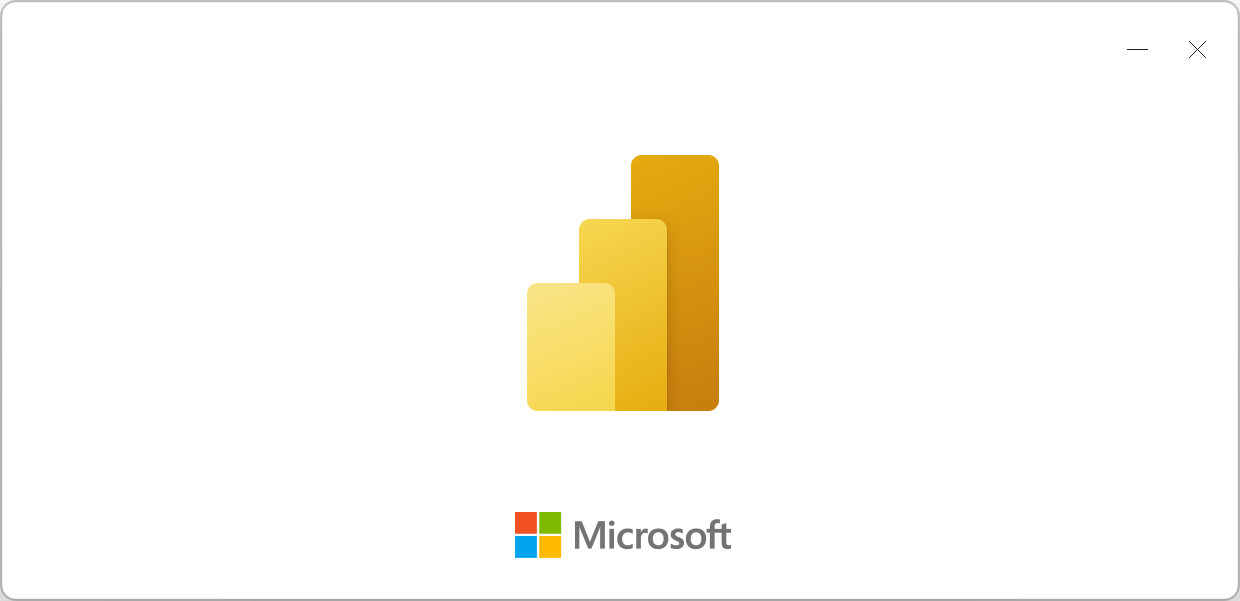Topic: Tabular
-
We released a new course for our SQLBI+ subscribers: Security in Tabular Semantic Models. This course explains how to implement security in Tabular semantic models, considering different requirements, data model design, DAX implementation, and performance. The training is reference material… Read more
-
I usually do not write about announcements and new features until we have had time to try and test them in the real world. However, there are always exceptions, and some of the announcements at the Microsoft Fabric Conference 2025… Read more
-
If you think that the end of the year would have been a quiet time because the Power BI team will skip their monthly release (but are we sure?), you might be reassured (or disappointed depending on your perspective) looking at the news I have in this Read more
-
The 2015 has been an amazing year for Power BI. One year ago, I was commenting on this blog the public preview of Power BI dashboards. A few days ago, Microsoft released the December update of Power BI Desktop and several updates of the Power BI service. Read more
-
At the end of March, we released the second update of SQLBI+ with a new session about different types of many-to-many relationships in DAX. The goal is to explain the difference between the many-to-many cardinality relationship available in Power BI… Read more
-
There are cases where the dictionary size reported by VertiPaq Analyzer (used by DAX Studio, Bravo for Power BI, and Tabular Editor 3) does not correspond to the actual memory required by the dictionary. However, the number reported is technically… Read more
-
Did you ever experience a long waiting time while opening a Power BI Desktop file? There could be many reasons for that, but if you have calculated columns and/or calculated tables in your model, you should be aware that they… Read more
-
Something really big is happening! The July 2020 version of Power BI Desktop allows you to create calculation groups in Power BI Desktop, thanks to the new “external tools” feature that enables the integration with Tabular Editor. We had been… Read more
-
I recently wrote an article that describes how to calculate a measure (such a sales, but it could be anything else) considering for each customer its first 12 months, then months 13-24 and so on. In practice, for every customer you have a different range Read more
-
UPDATE 2021-06-29: also read Choosing Azure Analysis Services or Power BI Premium for large datasets – SQLBI containing updates about Power BI Premium Gen2. I often get questions about use cases for Azure Analysis Services. So I wanted to do… Read more